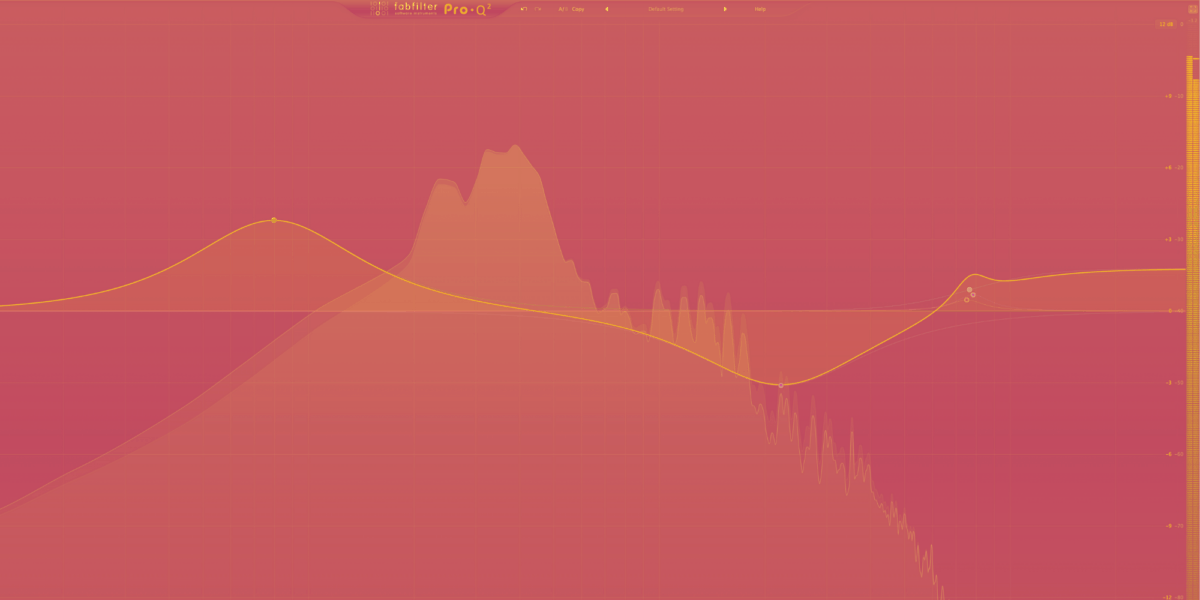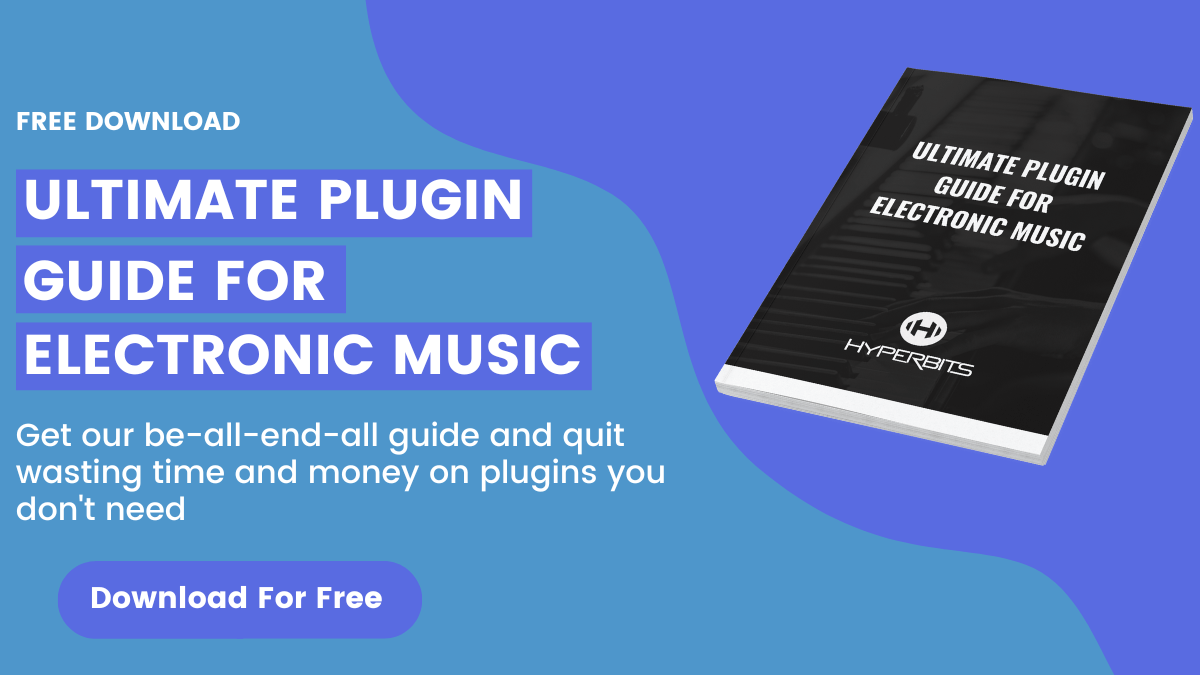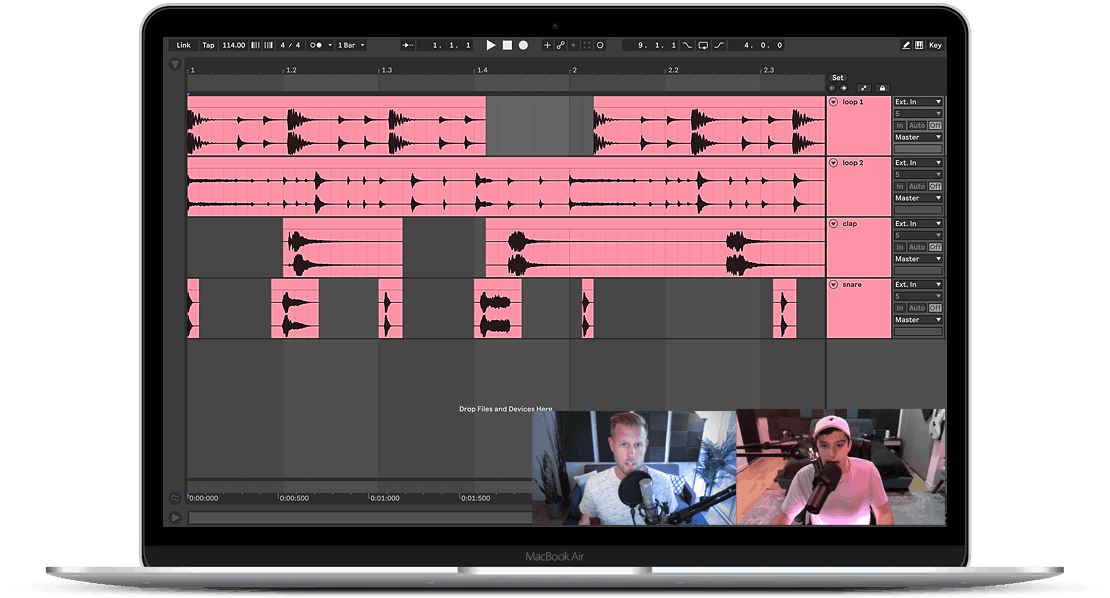7 Must-Know EQ Tips with FabFilter Pro-Q2
“Simplicity is the ultimate sophistication.”
— Leonardo da Vinci
The purpose of this video isn't to show off the bells and whistles of the FabFilter Pro-Q2, but rather to show what you are capable of as a producer when you get to know a plugin really well.
It's very easy to get caught up in every new plugin under the sun, but in reality, knowing just a few plugins inside and out is drastically more effective for you when it comes to making strides with your music.
It's just that classic expression, right? It's not about the tools that you have, it's about knowing how to use them. Less is almost always more - even in the case of plugins. So, let's listen to that DaVinci quote from up top and keep things super simple.
#1 Autogain
What does the autogain feature do? Well, it automatically compensates for an increase or decrease in gain when adding frequencies.
Which means that it actually removes the volume addition when you're adding frequencies. This allows you to be able to hear ONLY the added coloration. And this is huge because our ears love to trick ourselves into thinking that pretty much anything louder is going to sound better (which is definitely not the case).
#2 Full Screen Mode
Did you know you can use Pro-Q2 in full-screen mode? Sure, it's a pretty simple and straightforward feature of Pro-Q2, but a lot of producers aren't aware of it.
I find it pretty useful for two reasons:
- For accuracy, because any detailed EQ work will be easier in full-screen mode.
- For creativity, because it has a beautiful graphic interface (and it get's you in the f*cking creative zone)
#3 Spectrum Grab Mode
Spectrum grab mode allows you to grab at those obvious, alarming peaks and harsh frequencies in your EQ spectrum by simply hovering over the analyzer.
When combined with frequency sweeping + using your ears, spectrum grab mode is an extremely useful and time-saving tool.
#4 Piano Display Mode
The most obvious benefit of turning on Piano Display in Fab Filter Pro-Q2, is now that every time you create a point or a node in the EQ spectrum, it tells you EXACTLY what frequency you are working.
This is super helpful because it allows you to add or remove frequencies in relation to the key of the track.
My favorite example of this? Just boost the low end of your kick in key with your track for a classic "professor move."
#5 Stereoize
These days, I feel like mid-side gets all the attention. But hey, classic left-right can be just as powerful because it allows you to add stereo differences to any sound by simple EQ-ing the left and right side differently.
This is a really simple way to make something more stereo, which essentially makes any sound appear wider and bigger.
#6 Side Chain Analyzer
This is the ultimate mixing aid.
Think of all those times you wanted to EQ two separate sounds that might have conflicting EQ spectrums. This happens literally all the time in musis: kick-bass relationships, vocals layered over heavy mid-range chords, the list goes on and on. After some simple routing, Pro-Q2 can visually show the EQ spectrum of multiple sounds at once. This makes separating two sounds easier than ever.
#7 EQ Matching
Generally speaking, EQ matching is a cool way to borrow or match the tonal characteristics of any reference audio signal. So yes, you could match your master EQ to a reference track (like most tutorials out there showcase).
But you could also be a lot more specific & strategic, right? You could take the vocals you are currently mixing, and match them in EQ to an Acapella or a vocal stem you might already love.
By the way, if you are having any trouble identifying frequencies or hearing the effects of subtle things like attack and release settings within a compressor or limiter, Sound Gym can really help develop your ears.
Bonus: How to Use EQ in 2 minutes
Outside the original scope of this blog post, I thought it would be helpful to understand something more important than the bells and whistles of any one individual plugin. That is, the concept behind the plugin.
If you learn to use EQ properly, it cane be more powerful than any plugin. Even if you consider yourself a seasoned producer, this 2 minute video might blow your mind.
See? More plugins isn't always the answer. But more education likely is the answer. Understand equalization and whether you use your stock DAW EQ, or some fancy third party digital EQ like FabFilter Pro-Q2, or even an analog emulated EQ like the API 550, you can't go wrong.

Final Thoughts on Must-Know EQ Tips with FabFilter Pro-Q2
The reality of the situation is that most producers out there these days are suffering from the paradox of choice. A lot of producers think that the answers to their issues lie in more.
More plugins, more samples, more synths, more technology, more hardware...but always seeking for more just leads towards an inability to act, because they are pinned down by the absurd options at their disposal (and there are tons of options...)
And look, we've all bought into this idea before. I'm sure you have, I know I have. So let me propose a different argument today: there is freedom in limitations. It allows you to stop being distracted by the unimportant and frivolous stuff (like, you know...the never ending flow of new plugins, synths, and sample packs...) And instead, it allows you to spend time on what really matters, like getting to know the tools you already have.
These Might Also Interest You
20 Lessons in Music Production I Wish I Knew When I Started