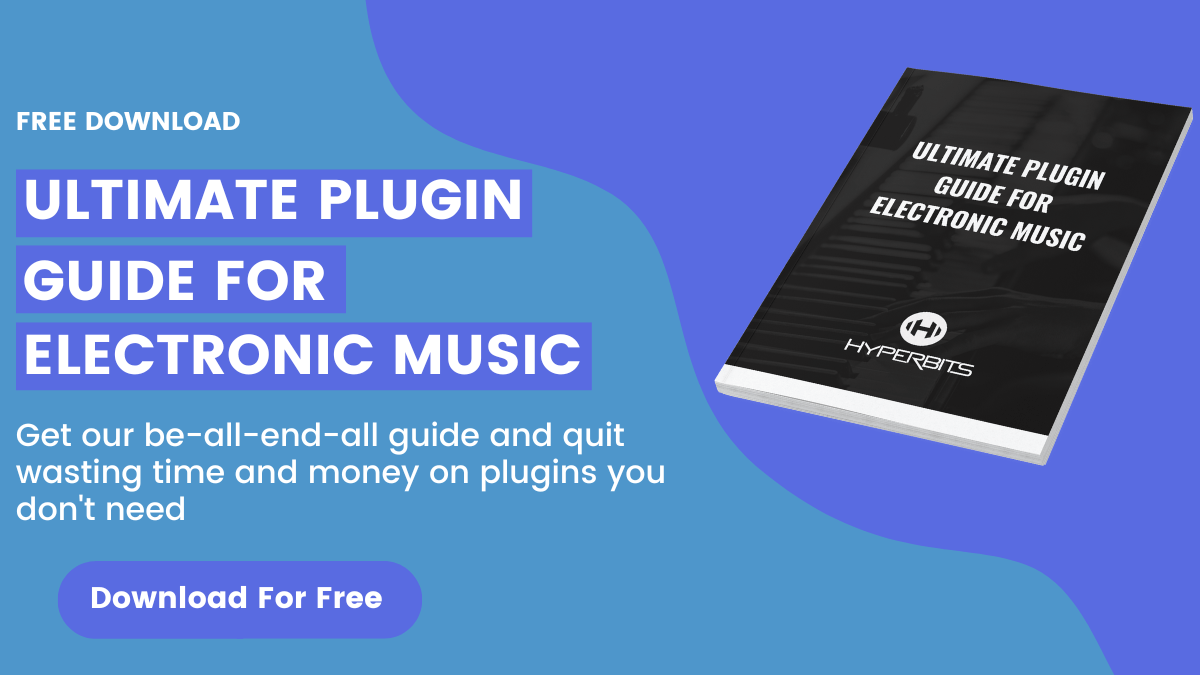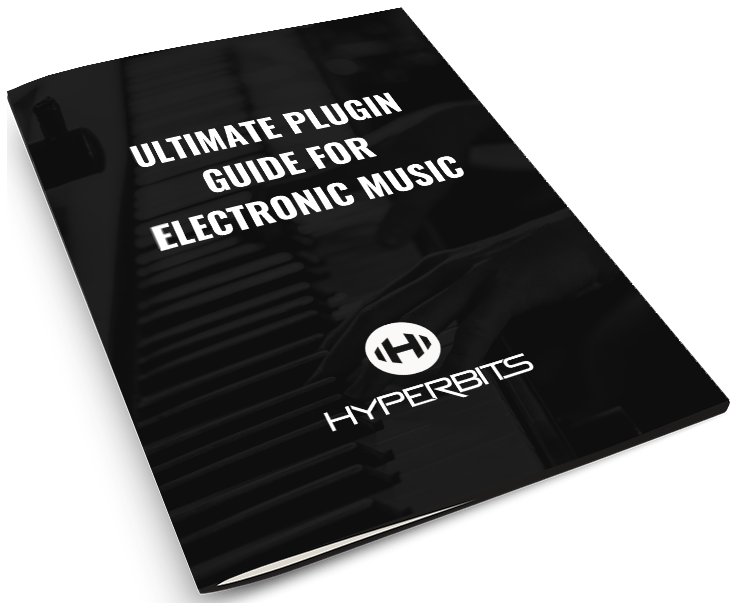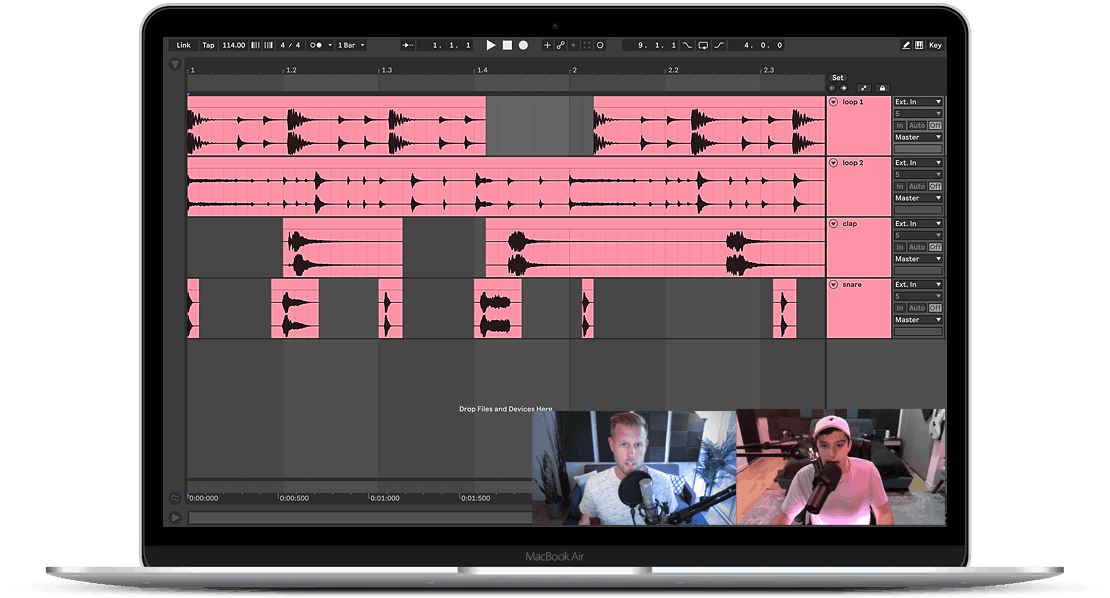The 15 Best Reverb Plugins in 2024
“My original interests and intentions in guitar playing were primarily created on quality of tone, for instance, the way the instrument could be made to echo or simulate the human voice.”
— Eric Clapton
Before we even get into discussing the best reverb plugins available, it’s important to talk about why we should even care. When I was newer to producing, I had difficulty understanding the purpose of purchasing additional reverbs. My DAW already has reverbs – why would I buy more?
I came to learn that there are many kinds of reverbs, at varying levels of quality, with different characters that suit different purposes. After reading this post you’ll get a much stronger idea of the different types of reverbs, when to use them, and our favorite reverb plugins on the market.
Before we came up with techniques to emulate reverb, there was only one way to have reverb on your tracks- record them in a space that had the room characteristics you wanted. Phil Spectre, famous for his “wall of sound”, was revolutionary in his approach to space by recording different elements of his song in different studios so that he could get different sizes and tones in the recordings.
As our audio gear became more sophisticated, we came up with many solutions to add reverb without having to have large spaces to suit our needs. This became the origin of what a lot of modern-day reverb plugins try to emulate.
Types of Reverb Plugins
In this section we'll quickly highlight the 5 types of reverb, as well as the difference between the two overarching categories of reverb, that is, convolution and algorithmic reverbs.
Here's a video that quickly covers the 5 types of reverb and how to apply each of them to your music, with audio examples for each.
Room Reverbs:
Plain and simple, the reverb of a room. Most room reverbs are an emulation of a studio room designed for the purpose of having a specific sound to them. The main purpose of a room reverb is to for most or all elements of your mix to have a shared space. Think of this like a cohesive glue that places sounds into one real space.
Hall Reverbs:
Hall reverbs sound big, smooth, and spacious. They are the sound of the reverberations in a large space, like concert halls, cathedrals or concert venues. These large and flowing reverbs generally push a sound further back in a mix.
Chamber Reverbs:
Chamber reverbs were an invention to make reverb accessible without requiring massive spaces. They were basically a small side-room or chamber (hence the name) that had a lot of angles and was covered in very reflective surfaces.
The engineer would run the audio into the room via a speaker, which was then recorded with mics in the room. This gave them a “wet” reverb signal they could then mix into the original signal.
Chambers feel denser and thicker than other reverbs since they are really a small space artificially made to have more reflections.
Plate Reverbs:
Plates made reverb even more accessible. The audio signal would be run through a metallic plate, and the vibrations of the plate would be recorded.
The timbre of the reverb would be highly dependent on the material used for the plate, but plate reverbs are famous for their bright and smooth sound. Because of their brighter tone, plate reverbs are great for elements at the front of the mix.
Spring Reverbs:
A spring reverb is similar to a plate, except instead of vibrating a plate, we’re moving a spring. This allowed the plate concept to be miniaturized as you got more surface into a smaller area, and springs move more easily.
Spring reverbs sound almost like a lot of echos closely together as opposed to smoother reflections. Spring reverbs are known for their use on guitars and are a staple of the tone of classic rock.
Algorithmic Reverbs:
Algorithmic reverbs are reverbs that are digitally produced via the use of an algorithm, generally trying to emulate one of the previously mentioned reverb types.
Convolution Reverbs:
Convolution reverbs use samples (called impulse responses, or just IR) of real-life spaces to recreate how that space sounds. These reverbs can make very realistic sounding reverbs since they are based off actual naturally occurring reverbs.
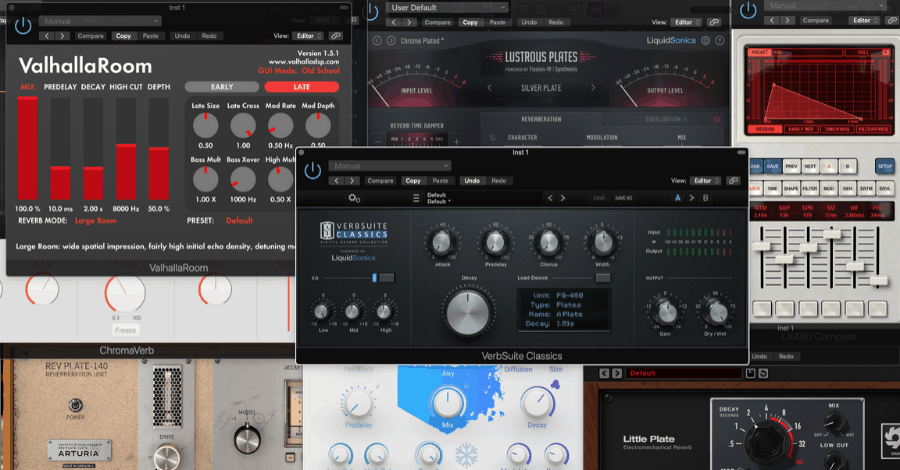
Why Do I Need So Many Reverb Plugins?
The short and honest answer is – you don’t. You can absolutely make a killer mix with just one reverb. However, understanding the different characteristics of different reverbs will help you make your mixes that much better.
As with any skill, the deeper you dive into producing and mixing, the more you learn about the details, and those details will inform your decision making and help you become a stronger producer. It's all in the nuances.
Some reverbs like halls will make a sound feel like it’s in a space and push it further back in a mix, while plate reverbs are so bright that they can make elements jump to the front of a mix.
Now that we’re all caught up on the different types of reverbs and why it’s useful to have multiple reverb plugins, let’s examine some of our favorite reverb plugins in detail.
Organizing the Best Reverb Plugins
In order to help you get a clear, concise outlook on our favorite reverb plugins, we’ve broken down each tool into several subcategories. Here is how we are defining those subcategories:
Price: This one is pretty straight forward. How much will the recommended reverb plugin in question set you back? We'll update this article in the future, so these prices should reflect current prices.
Type: As we spoke about above, we'll categorize the respective reverb plugin itself a convolution or algorithmic reverb.
UX: User experience and workflow are paramount with plugins, so we included some simple thoughts on the overall user interface and design of the plugin itself.
Character: What is the sonic character and quality and tone of the reverb itself? In short, how does the sound of the reverb, uh, sound?
Uses: How do we generally like to utilize this reverb plugin? Why do we often find ourselves reaching for this specific plugin?
Pro Tip: And finally, we've included a small, definitive tip as to how we like to use a specific reverb plugin, or something interesting that makes that plugin unique.
Our Favorite Reverb Plugins Reviewed
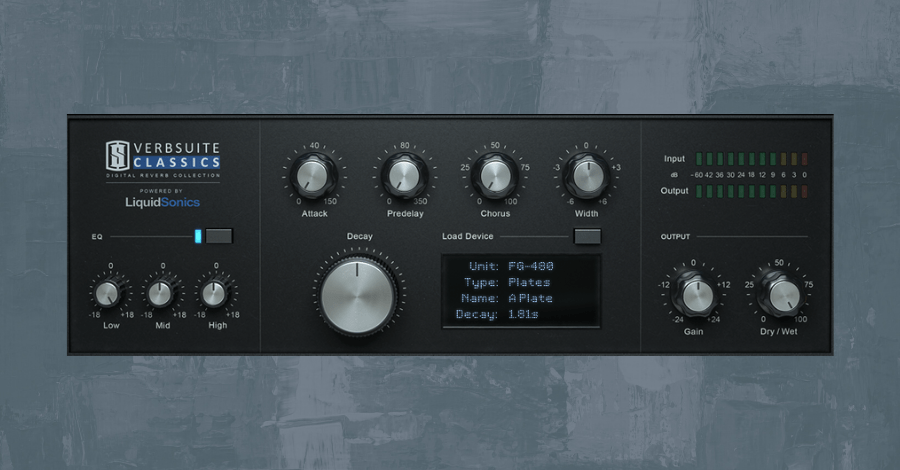
1. Liquidsonics & Slate Digital Verbsuite Classics
Price: $149 (or included in the Slate All Access Pass for $15/month)
Type: Convolution
UX: Sporting a simple interface with big knobs and no complicated settings, it’s easy to dial in amazing tones with the Verbsuite Classics plugin. It also comes with many great sounding presets to use as a starting point.
Character: Liquidsonics brags they use a different technology than classic impulse responses by also capturing more information such as “the evolving character of modulating digital reverbs, making the overall tone rich, smooth and dynamic.”
Verbsuite includes models of many classic digital reverb units that were staples in the major studios many of our favorite records were produced and mixed in. This makes it extremely versatile as by switching the model you can completely change the tone of the reverb.
Uses: Verbsuite can be used across an entire mix. If you’re only going to have one reverb, this is the one since it is so versatile. I personally think it shines the best on drums.
Pro Tip: The “Gatey 80s Drums” preset sounds amazing on snares and toms. I like to lower the mix to about 30%, lower the highs on the eq section to about 10 o’clock, and turn the width up a bit. I then set the decay to taste.

Price: $219
Type: Emulation/Algorithm
UX: The LX480 does not have the simplest of designs, especially if you’re not accustomed to the original unit it is emulating, the Lexicon 480. Despite it’s design though, it is easy to dial in incredible tones because it sounds so good right out of the box.
Character: The Lexicon 480 is possibly the most famous digital reverb unit ever made, and for good reason. While there are many emulations of this classic unit, I haven’t used any that sounds nearly as good as the Relab.
It has an incredible way of putting tracks in a smooth space without having the reverb conflict with other elements in the mix.
Uses: Vocals. There isn’t a better vocal reverb than this one in my opinion.
Pro tip: Give it a long pre-delay to get the reverb out of the way of the vocal. Also, there are some great sounding delays built right into the plugin!
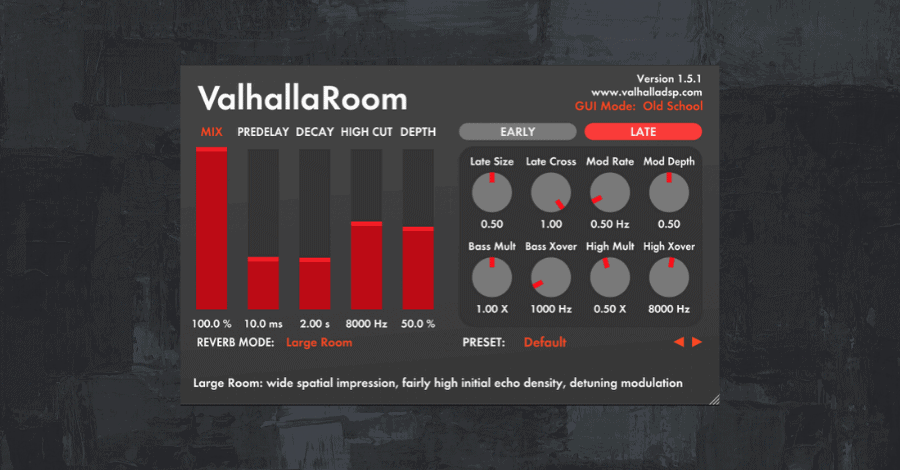
Price: $50
Type: Algorithmic
UX: Despite its many advanced options, Valhalla has one of the cleanest and simplest interfaces of any of the plugins on this list.
Character: The multiple different modes affect its character, but mainly Room is very clean and smooth, in an unnatural yet pleasing way. It’s possibly the most popular reverb amongst EDM producers, and for great reason. It sounds amazing on pretty much everything, and is very affordable.
We're not picking favorites here (all of these plugins are incredible), but this might be the best bang for your buck on this entire list.
Uses: While it can be used on anything, I like using it when I want a bit of an unnatural reverb tail. Try it out on synths, drums, FX, reverb throws, long tail reverbs, and when you want wide reverbs.
Pro tip: Try raising the ‘Early Cross’ parameter to get a wider reverb.

4. Liquidsonics Lustrous Plates
Price: $199 (or included in the Slate All Access Pass for $15/month)
Type: Plate
UX: Clean and visually appealing, opinions for both light and dark plugin skins.
Character: When Slate Digital announced they were adding a new plate plugin to the plugin, I couldn’t imagine why. They already had so many plates in Verbsuites! Despite my doubts, I was shocked when I heard how good this plugin sounds.
It has many different plate modes, and even a fake metal called “Unobtanium”. This reverb is thick, lush, and bright and just shoves tracks all the way to the front of your mix with a vengeance.
Uses: Vocals, Lead Elements, Snares.
Pro tip: Try pushing the width knob, and using the high shelf in the eq section to make this even brighter.
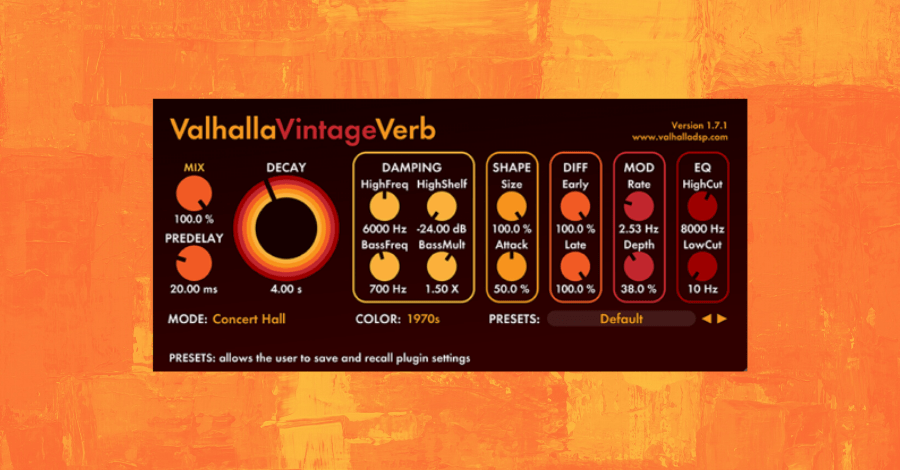
Price: $50
Type: Algorithmic
UX: Fun and psychedelic, while still simple to use.
Character: This extremely popular reverb is capable of some more natural tones than Valhalla Room, but it’s most famous for being very forward and bright, and having big and lush tails. It is reminiscent of those awesome 80s reverb tones.
Uses: Vocals, leads, drums, and anything that should be pushed forward and appear 'large' in your mix.
Pro tip: Use the built-in low cut options to clean up the low-end of this reverb

Price: $74 (frequently bundled with UA hardware purchases)
Type: Plate
UX: Not many options, but it doesn’t need them. Easy and straightforward to use.
Character: UAD is known for their super high quality plugins, and this one does not disappoint. Very smooth, full, bright and big tone. This is a very forward reverb.
Uses: Vocals, guitars, snares.
Pro tip: I love to use this reverb with the UA Console app for live monitoring while tracking artists.

Price: $99
Type: Plate
UX: In the classic style of Soundtoys, pretty and simple with no more options than you need.
Character: Not a very strong reverb, should be used more for subtle tone than for putting elements in a big space. It sounds great, but will not be your main reverb, more of something you’ll reach for when you’re craving it’s tone.
Uses: Anything and everything.
Pro tip: The mod switch introduces more modulation, giving this nifty plugin even more character. It also has an infinite decay mode which can be used to make neat ambiences.

Price: $49
Type: Algorithmic
UX: Simple and modern, while still packing some more advanced options.
Character: With three modes, Raum can sound pretty different based on your needs. I love it because it is designed to sound very different from the traditional reverbs we are used to using and hearing. You can make some wacky unnatural effects with this plugin.
Uses: Synths, percussion, but especially on electric guitar.
Pro tip: Predelay has a bpm sync option, that allows you to delay the onset of the reverb to note values based on your project’s tempo. Also, you can make some sweet ambiences using the freeze option.
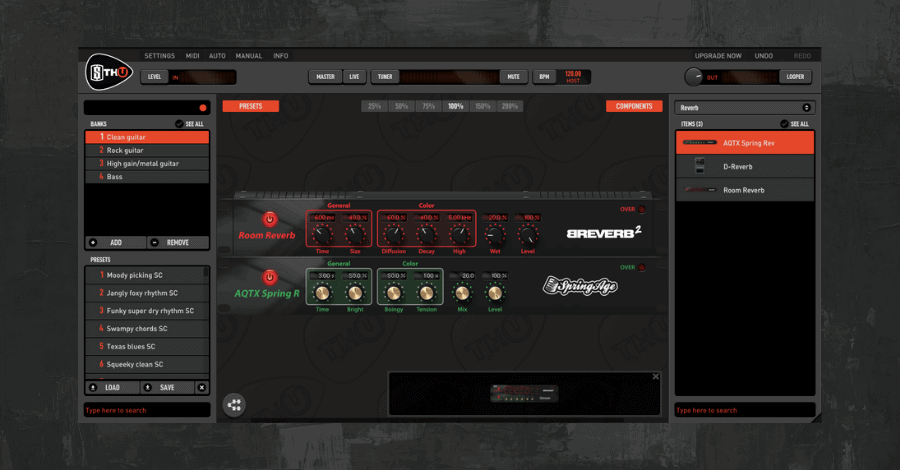
9. Overloud THU
Price: $299 (or included in the Slate All Access Pass for $15/month)
Type: Spring/room
UX: Despite being complex with many options, it is still easy to use due to intelligent design. This plugin does eat up a lot of screen real-estate so it may be difficult to use on smaller displays.
Character: The two reverbs in THU are models of rack units that sound great on guitars. They sound shockingly good for reverbs that are built into a multi-fx plugin, which usually leave much to be desired.
Uses: Electric guitar, synths.
Pro tip: This plugin has tons of awesome effects built in – the reverb is just a sidepoint!
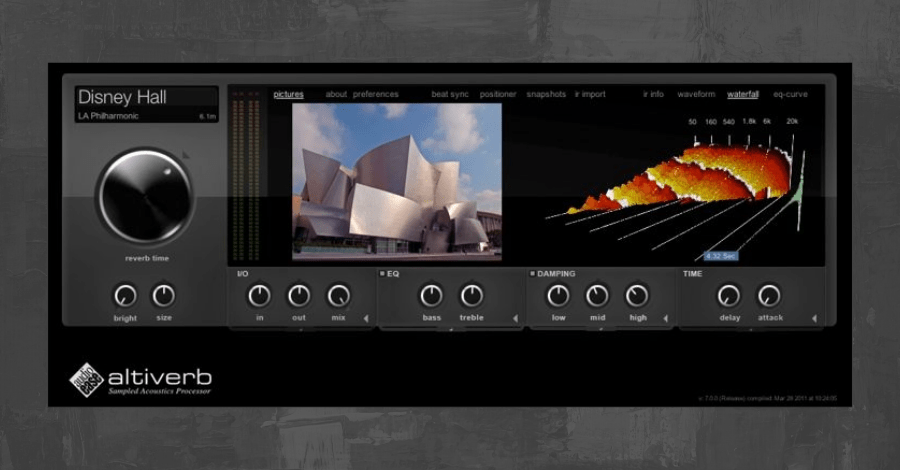
10. Altiverb
Price: $543 for regular, $923 for XL
Type: Convolution
UX: While Altiverb doesn’t sport the most modern or prettiest of interfaces, it is fairly easy to navigate and dial in a sound.
Character: Altiverb is just as famous for being pricey as it is for it’s quality. It is known for its hyper-realistic recreation of spaces, and being pretty much the best reverb money can buy – which they ask for no shortage of. It may be a great reverb, but I personally believe your money is best spent elsewhere, especially now that such amazing reverbs are available at a tremendously lower cost.
Uses: Anything and everything.
Pro tip: use the brightness knob to adjust how forward you want that track to be in the mix.
11. Lexicon
Price: $599.95
Type: Algorithmic
UX: Not super pretty or simple, may confuse users at first.
Character: Lexicon is the biggest name in algorithmic reverbs, having invented many of the most sought after and famous digital reverb units. They claim to offer that same quality in their plugin, which offers 7 different reverb modes and many options for customizing the tone.
Uses: Anything and everything.
Pro tip: The Lexicon reverb can be run as a combination of both stereo/mono, which can help you gain tighter control over your stereo imaging.

12. UAD EMT 140
Price: $199
Type: Plate
UX: In the similar manner to most UAD plugins, the EMT 140 is designed to look like a hardware unit. The interface is nice though, and should be a quick learn.
Character: A very smooth and pretty reverb, the UAD EMT 140 includes three models of plate emulations which range in how much bandwidth they cover. A is the most bright, B has a bit more lowend as well to it, and C is the fullest of the three.
Uses: Naturally recorded elements that you want to push forward in the mix.
Pro tip: Use the ‘Depth’ knob to make the reverb thicker and fuller.
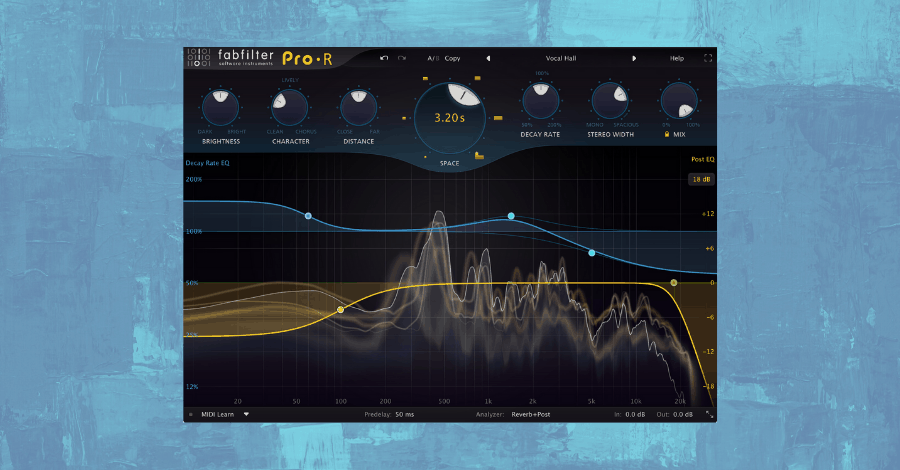
13. FabFilter Pro-R
Price: $199
Type: Algorithmic
UX: While it has the beautiful interface we’ve come to love and expect from FabFilter, this is a very versatile reverb with a lot of options.
Character: This plugin is very malleable, but due to FabFilter’s strong digital algorithms and futuristic UX, it’s best at performing smooth, clean reverbs for a transparent, modern sound.
Uses: While it will work on anything, I believe it to be best suited for synths.
Pro tip: The space knob doesn’t just affect just the length of the decay, but also the kind of space the algorithm is emulating.
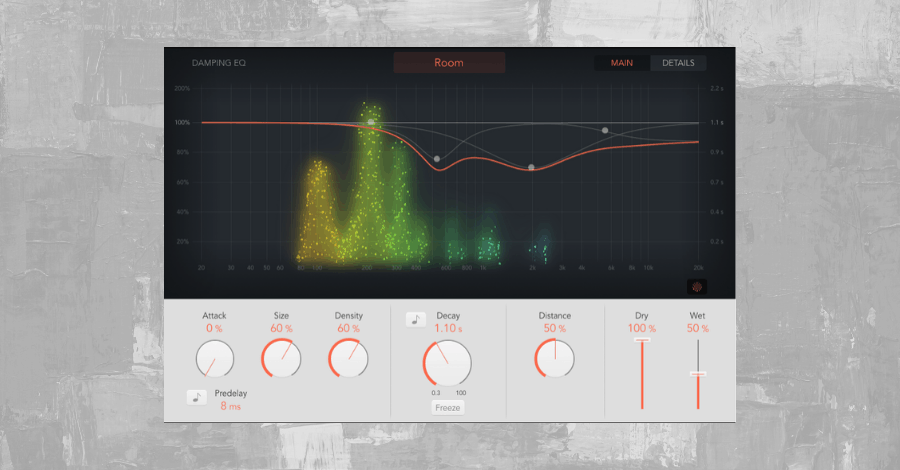
Price: Included with Logic Pro X
Type: Algorithmic
UX: Chromaverb is clearly designed by Apple with a clean, simple interface, that boasts great visual monitoring of the output through a creative color display.
Character: This reverb sounds shockingly good for a stock plugin, and has many different modes, both natural and non, that can radically affect the tone.
Uses: ChromaVerb can be used on any part of a mix.
Pro tip: Use the nodes on the main screen to affect which frequencies will be accentuated in the tone of the reverb. This allows for some serious tone shaping.

15. Your Stock Reverb
While not all reverbs are created equal, and there are stronger options than your stock reverb, not having tons of fancy reverbs shouldn’t hold you back from making awesome music. You can get great results with just your stock reverb, and you can use them until you’re ready to upgrade to some of the options we’ve discussed.
While Ableton's stock reverb isn't anything to write home about, Logic's Space Designer is one of the best sounding reverbs available in the reverb market today.
Final Thoughts
The reverb you choose can make a big difference in how your final mix will turn out. We discussed many different types of reverbs, and the best uses for them.
Use this guide by first differentiating between rooms, halls, plates, chambers and spring reverbs, and then selecting the various reverb plugins at your disposal to learn more about their subtle differences.
Whether you’re using your stock reverb or you’re rocking one of the premiere options we discussed, you are on your way to becoming a reverb master!
These Might Also Interest You:
How to Use Reverb: The Ultimate Guide for Music Producers