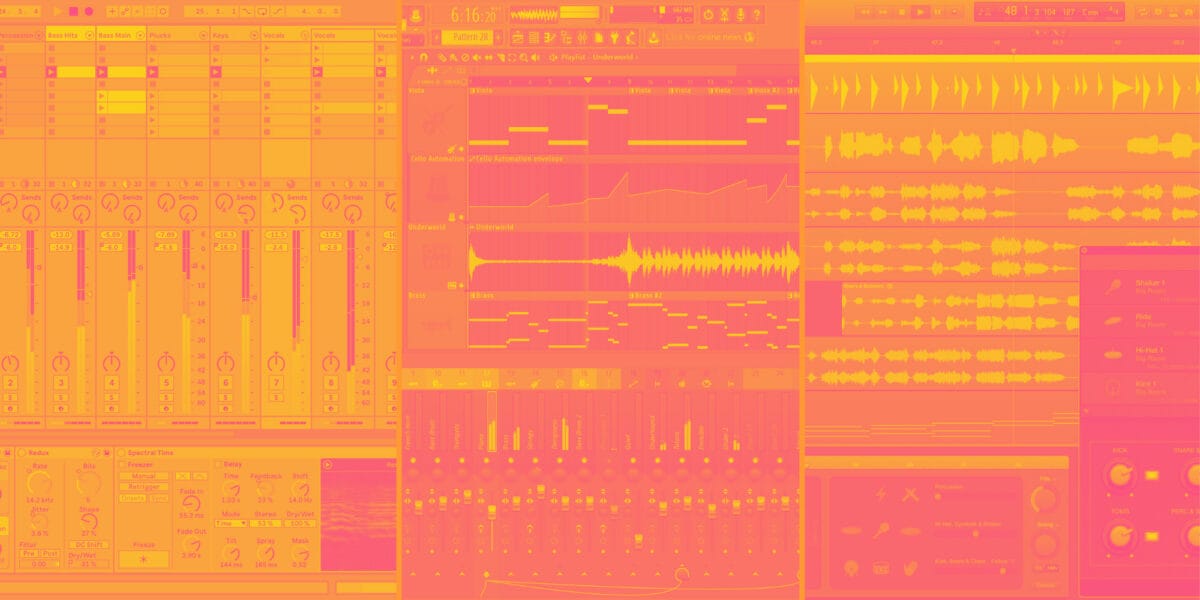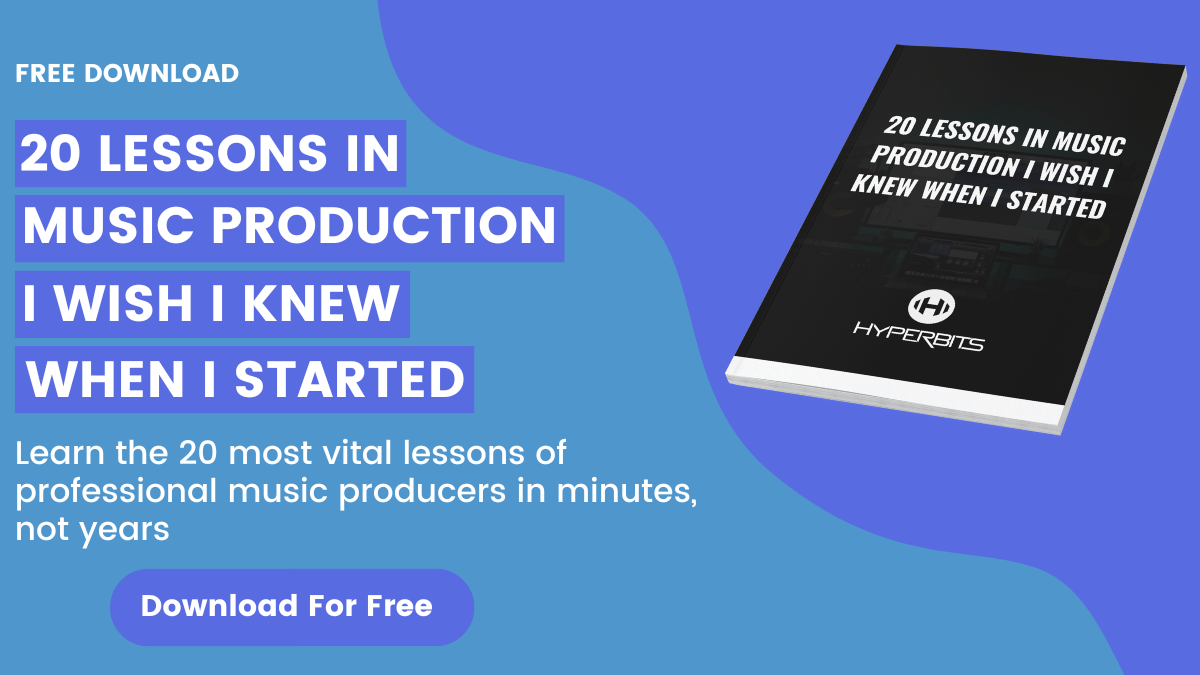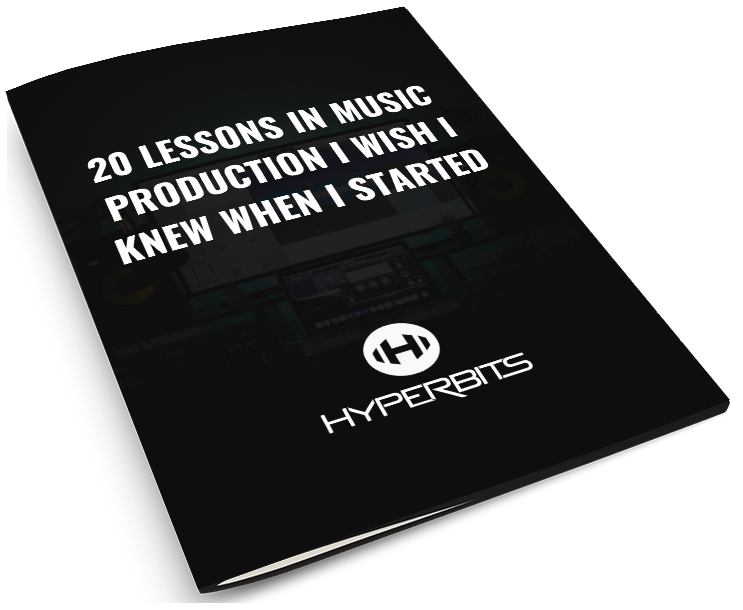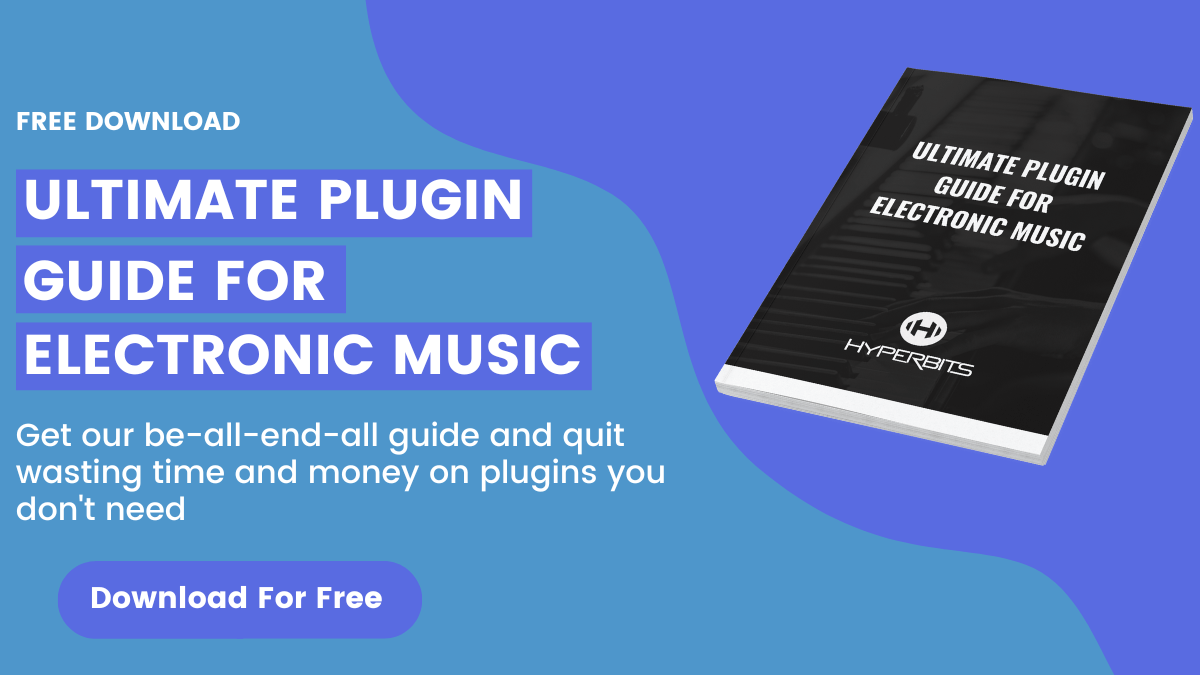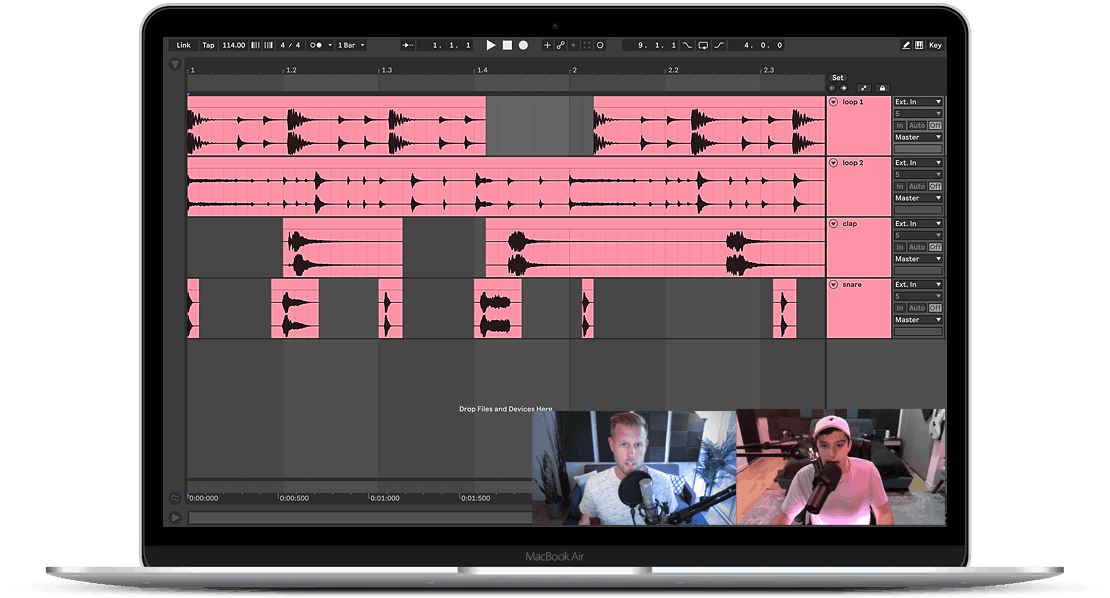Ableton vs. FL Studio vs. Logic: Which DAW is right for you?
“Making a big change is pretty scary. But regret is even scarier.”
— Zig Ziglar
Ableton vs. FL Studio vs. Logic; Which DAW is right for you? The short answer is, “it depends.”
When creating music, three major digital workstations dominate the industry: Ableton, FL Studio, and Logic Pro. Each one comes with its own unique set of features and possibilities, making it difficult to choose the right one.
In this article, we will evaluate the pros and cons of each program to help determine which is best for different types of musicians. We will cover unique features, workflow, compatibility, support availability, and price.
By the end of this, you will have insight into the usability of Ableton vs. FL Studio vs. Logic Pro so that you can make a more informed decision when choosing the right production DAW.
Features In Common

Before we dive too deeply, let’s highlight some features that Ableton, Logic, and FL Studio all have in common.
- Non-linear arrangement: Users can arrange audio and MIDI clips in any order desired, making it easy to create music on the fly.
- Audio recording and editing: Each app has a range of tools for recording, editing, and processing audio, including support for multiple audio tracks, time-stretching, and pitch-shifting.
- Virtual instruments: all apps include a range of virtual instruments, including synthesizers, drum machines, and samplers, which can be used to create and manipulate sound.
- Effects and processing: each includes a range of effects and processing tools, including EQ, compression, reverb, and delay, which can be used to shape and enhance the sound of audio tracks.
Ableton

Ableton Live is a digital audio workstation (DAW) that is particularly popular among electronic music producers.
It is known for its fast workflow and innovative use of non-linear arrangement, allowing users to arrange and rearrange audio and MIDI clips in real-time. This makes it easy to improvise and create music on the fly, which is why Ableton Live is often used in live performances.
Ableton Live Unique Features
Ableton Live is designed for live performance, with features such as the ability to trigger audio and MIDI clips in real-time and control external hardware devices.
There are various controllers, like the Ableton Push or Akai APC40, that can control Ableton’s interface for live performance.
Although designed primarily for music production, many artists love the ease with which they can spin beats using Ableton’s features at gigs around the world. Acting as a recording studio and live performance system, this app has great versatility compared to other DAWs.
Artists like Madeon, Skrillex, and Deadmau5 have used Ableton as a performance tool in their shows.
Ableton Workflow
The Session View in Ableton is an intuitive interface where users can quickly switch between different clips while seamlessly looping or improvising live performances – this makes creating complex arrangements easy even if you don’t have knowledge and experience with loops or musical theory.
Additionally, Ableton also offers flexible audio effects automation, allowing producers to effortlessly add a variety of parameters, such as delay times or modulation intensities, when programming sounds into their projects.
All settings and effects can be saved as presets that can be easily recalled using the powerful search function inside the Ableton browser.
Ableton Compatibility
Ableton Live is compatible with Windows and macOS operating systems.
Regarding software compatibility, Ableton is compatible with various audio formats, including WAV, MP3, and AIFF. It can also import and export MIDI files.
Ableton also includes support for various virtual instruments and plug-ins, including VST, VST3, and AU. This allows users to expand the software's capabilities by adding additional virtual instruments and effects.
For a full list of Ableton’s compatibility, click here.
Ableton Support & Resources
Learning any DAW can be a massive undertaking. Ableton is known for its steep learning curve, but luckily, there are tons of resources available.
The highest quality place you can learn Ableton Live is in the Hyperbits Masterclass. But there are many places you can kick start your learning process for free.
The best free learning resources are on Youtube.
Ableton Pricing
Ableton Live is available in three different editions: Intro, Standard, and Suite. The differences between the three editions are as follows:
- Ableton Live Intro: This is the entry-level version of Ableton Live, which includes the basic features needed for music production, such as audio recording and editing, MIDI sequencing, and virtual instruments. It is available for $99.
- Ableton Live Standard: This is the mid-level version of Ableton Live, which includes all of the features of Ableton Live Intro, as well as additional tools for more advanced music production, such as a range of advanced effects and virtual instruments. It is available for $449.
- Ableton Live Suite: This is the top-level version of Ableton Live, which includes all of the features of Ableton Live Standard, as well as a larger collection of virtual instruments, effects, and other tools. It is available for a one-time purchase price of $749.
Ableton occasionally offers sales and discounts. Hyperbits Masterclass students get 40% off any edition of Ableton Live.
Ableton offers a free 90-day trial to test-drive the software.
FL Studio

FL Studio provides more powerful capabilities than some may expect from a DAW. Boasting gorgeous graphical user interfaces that offer smooth workflow like no other DAW.
With step sequencer functions built into its core, FL Studio quickly became one of the top choices for Hip Hop/Rap producers worldwide due to its strengths in sequencing drums effectively on beat grids rather than note values alone.
FL Studio Unique Features
One of the most unique features of FL Studio is its step sequencer. This allows you to create patterns of notes and rhythms quickly and easily. You can also create complex patterns with multiple layers of sound.
Another unique feature of FL Studio is its piano roll editor. This allows users to create and edit MIDI notes and patterns. It also allows users to create and edit automation curves, which can be used to control various parameters of a sound. Making it easy to create interesting songs.
FL Studio also has a powerful mixer. This allows users to mix multiple tracks together and adjust the levels of each track. It also allows users to add effects to each track, such as reverb, delay, and compression. This makes it easy to create a professional-sounding mix.
Finally, FL Studio has a wide range of plugins. These plugins allow users to add additional sounds and effects. With the “patcher” plugin, you can create your own effect with complex routing. You could make a vocal chain, for instance, and save it as a preset for fast recall later.
FL Studio Workflow
FL Studio has a straightforward user interface which makes it one of the easiest DAWs to learn.
Its workflow begins with the Step Sequencer. This is where you can create and edit patterns, which are the building blocks of your song. Patterns can be created from scratch or imported from other sources.
FL Studio Compatibility
FL Studio is compatible with Windows and macOS operating systems.
Regarding software compatibility, FL Studio is compatible with various audio formats, including WAV, MP3, and AIFF. It can also import and export MIDI files.
FL Studio also includes support for a range of virtual instruments and plug-ins, including VST, VST3, and AU. This allows users to expand the software's capabilities by adding additional virtual instruments and effects.
Overall, FL Studio is the most reliable on PCs. On macOS, it is known not to run as smoothly.
Click here for more information on compatibility.
FL Studio Support & Resources
Due to the popularity of this DAW, the amount of resources available greatly surpasses its competition. FL Studio has also been around longer than Ableton Live.
There are many support and learning resources available for FL Studio. The official FL Studio website offers a comprehensive range of tutorials, videos, and other resources to help users get started with the software. Additionally, there are many third-party websites and forums that offer support and advice for FL Studio users.
For those who are just starting out with FL Studio, there are a number of beginner tutorials available on Youtube. Most youtube tutorials you’ll find are geared toward making hip-hop and electronic music. So if you’re looking for help in different genres, it may be more difficult to find.
FL Studio Pricing
FL Studio is available in four different editions: Fruity, Producer, Signature, and All Plugins. The differences between the four editions are as follows:
- FL Studio Fruity: This is the entry-level version of FL Studio, which includes basic features such as audio recording and editing, MIDI sequencing, and virtual instruments. It is available for $99.
- FL Studio Producer: This is the mid-level version of FL Studio, which includes all of the features of FL Studio Fruity, as well as additional tools for more advanced music production, such as a range of advanced effects and virtual instruments. It is available for $199.
- FL Studio Signature: This is the top-level version of FL Studio, which includes all of the features of FL Studio Producer, as well as a larger collection of virtual instruments, effects, and other tools. It is available for $299.
- FL Studio All Plugins: This edition includes all of the features of FL Studio Signature, as well as a collection of additional plug-ins and virtual instruments. It is available for $499.
Unlike other DAWs, after you buy FL Studio, you get upgrades and updates free for life. Most DAWs require you to pay a small fee to upgrade your software to the latest edition.
FL Studio offers a time unlimited trial with limited features. Plenty of time to test drive.
Logic Pro

Logic Pro is a DAW used by many professional audio engineers and music producers. Built off of GarageBand, it includes a wide range of advanced features, including support for recording and editing audio, MIDI sequencing, and virtual instrumentation.
Logic Pro also includes a range of high-quality effects and plug-ins, which make it possible to create professional-quality mixes. Producers that find themselves recording vocals and instruments more may find themselves more at home with this app.
Logic Pro Unique Features
Logic Pro is a very powerful DAW. We are very impressed at the quality of their stock plugins. They have many unique guitar pedal sounds, and their analog gear emulations are great for native plugins.
Another unique feature Logic has is the Score editor. Logic Pro includes a score editor that allows users to create and edit sheet music, as well as transcribe audio into sheet music.
Logic Pro also includes various advanced features for professional audio engineers and music producers, such as support for 5.1 surround sound and advanced automation.
Logic Pro Workflow
The workflow in Logic Pro is designed to be efficient and intuitive, allowing users to focus on creating and producing music rather than getting bogged down in technical details.
Logic’s interface is also highly customizable, so you can cater the app to your work style.
Logic Pro Compatibility
Unlike Ableton and FL Studio, Logic is only available for macOS.
Logic Pro is compatible with various audio formats, including WAV, MP3, and AIFF. It can also import and export MIDI files.
Logic Pro also includes support for a range of virtual instruments and plug-ins, including VST, VST3, and AU.
Overall, Logic Pro is a highly compatible software designed to work with a wide range of Mac hardware and software setups.
Click here for more info on compatibility.
Logic Pro Support & Resources
There are a variety of support and resources available for learning Logic Pro, depending on your learning style and budget.
For those who prefer to learn through video tutorials, there are a number of online courses available. The Hyperbits Youtube channel offers tutorials inside Logic Pro X. There are also many other YouTube channels showcasing Logic Pro tutorials.
For those who prefer to learn through books, there are a number of books available on the subject. “Logic Pro X for Dummies” by Graham English. There are also a number of books available that focus on specific aspects of the software, such as mixing and mastering, sound design, and MIDI programming.
For those who prefer to learn through online forums, there are a number of online communities dedicated to Logic Pro. The Logic Pro X Forum is a great place to ask questions and get help from experienced users. There are also a number of Facebook groups dedicated to Logic Pro.
Finally, for those who prefer to learn with more in-depth instruction, including one-on-one teaching, the Hyperbits Masterclass is the way to go. In the coaching tier, we give you personalized instruction and guidance to help you get the most out of the software.
No matter what your learning style or budget is, there are a variety of support and resources available for learning Logic Pro.
Logic Pro Pricing
Unlike other DAWs, Logic’s pricing is simpler.
Found on the Mac App store, Logic Pro X is available for a one-time fee of $199.
It’s worth noting that Apple provides a generous 90-day trial of Logic Pro X with no feature limitations. So you have plenty of time to experiment and see if it’s right for you.
The Winners and Losers of Ableton vs. FL Studio vs. Logic Pro
Best DAW for Features

This category is hard to choose a winner for. When it comes to Ableton vs. FL Studio vs. Logic Pro, they all have tons of amazing features.
While FL Studio is packed with tons and tons of features, it can be a hindrance to a user’s workflow.
So we will be giving the gold medal to Logic Pro. With its comprehensive set of features, customizability, and quality of features, it’s the clear winner here.
Best DAW for Workflow

The winner in this category was a little easier to choose for us. Ableton Live is the gold medalist here.
Ableton provides so many shortcuts, and accessing key features is easy. Plus, as you use the DAW, you can save your racks and presets, further supercharging your speed and workflow.
In addition, there’s a community of producers who have created their own Max plugins that further expand the speed at which you can make music in this DAW.
Best DAW for Compatibility

Unfortunately for Logic Pro, this DAW falls the shortest in this category. While it’s only available for Mac, it works astoundingly well on those machines.
So it’s Ableton Live vs. FL Studio at this point.
While the race between these two DAW is very close, we must crown Ableton Live as the winner.
While on paper, they both are evenly matched, Ableton holds the best stability on both PCs and Macs. Collaborations between two Ableton Live users are a little more streamlined than FL studio.
Best DAW for Support and Resources

This category has a clear winner. FL Studio takes the cake here.
Due to its age and popularity, the quantity of resources far surpasses Ableton and Logic.
However, if you’re a Hyperbits student or alumni, Logic Pro and Ableton Live are tied winners for this category.
Best DAW for Pricing

The winner is clear here; FL Studio takes the win in this category.
Not only do they offer affordable tiers, but you also won’t have to pay an upgrade fee every time a major update is released.
Common DAW Myths
While we’re pitting these DAWs against each other, there are common myths about each DAW that people think to make them better than the other. But in reality, it’s actually a trait that each DAW is an equal contender in.
Myth #1: "Logic has timing problems"
This is false. Logic does not have timing problems between tracks (like the myth claims).
If you were to put two identical tracks in line with each other in Logic and then reverse the phase, you would hear silence. If Logic had timing problems, you would still hear artifacts from one or both tracks.
Myth #2: “FL Studio has the worst sound quality of any DAW”
Also false. Some people classify FL studio as a “noob DAW,” but it’s quite the opposite. FL has the same capabilities and sound quality as any other DAW out there. There is no one DAW that “sounds better” than the rest.
We could go on and on with myths, but the bottom line is that all DAWs are created equal from a fundamental perspective.
Don’t get hung up on the speculation. Use whichever DAW you connect with the most, allowing you to create music.
If you want to read more into the “DAW Wars,” Image-Line made a really good article about this here.
The Hyperbits Top Pick: Ableton Live

At Hyperbits, we don’t want to judge each DAW based on individual categories. We look at the bigger picture.
When you factor all categories together, we crown Ableton Live as our top pick.
When our alumni enter the music industry, we want to prepare them to succeed in the environment they will exist in.
Ableton Live doesn’t hinder creativity and allows you to create music quickly. Musical ideas are fleeting, and you don’t want your tools to slow you down.
Therefore we recommend going with Ableton. But ultimately, the choice is up to you.
Final Thoughts on Ableton vs. FL Studio vs. Logic Pro
So when deciding on Ableton vs. FL Studio vs. Logic Pro, which one is right for you? It depends on your specific needs and workflow.
If you are an electronic music producer who values flexibility and real-time arrangement, Ableton Live might be the best choice.
If you are looking for a user-friendly interface and powerful sequencing capabilities, FL Studio might be the way to go.
And if you are a professional audio engineer or music producer who needs a comprehensive DAW with advanced features, Logic Pro might be the best fit.
Ultimately, the best DAW for you will depend on your specific needs and goals.