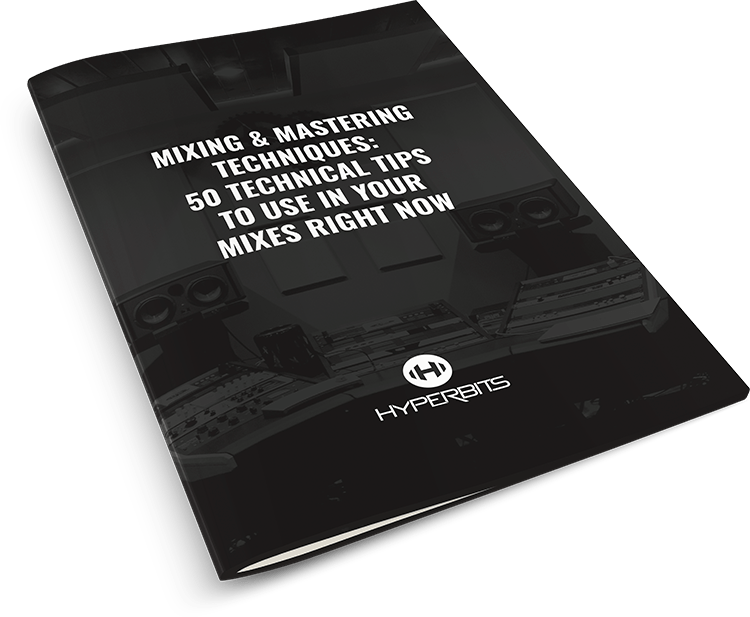What is the Best DAW for Beginners: A Complete 2024 Guide
“The secrets of success are getting started and being persistent.”
— Debashish Mridha
What is the best DAW for beginners?
We love this question because it means you are embarking on your epic journey of learning how to make those sounds in your head a reality.
Back when I was in your shoes, I spent a lot of stress and time trying to choose which DAW to be my mainstay. It feels like a critical decision, right? The truth is, choosing your DAW is an important decision — but it doesn't need to be a complicated one.
That's exactly why I created this practical guide to make the choice 100 times easier. Not only will we cover an array of features in every DAW, but we will also outline the long-term and short-term things to consider when choosing your DAW.
We will also talk about some prominent artists that use each DAW that may help inspire your choice. And of course, we discuss pricing and why pirating the software isn’t worth it (advice from a former pirate 🏴).
So let’s dive in and figure out the best DAW for beginners.
First off, what is a DAW?

“DAW” is an acronym for “Digital Audio Workstation.” It is the foundational tool of all music producers, audio engineers, and recording artists.
Every DAW has the same basic functions:
- Audio recording & editing
- MIDI programming, recording & editing
- Arrangement
- Multi-track functions
- Mixing & mastering
- And many, many more
Before DAWs were invented, all of these tasks were performed manually by outboard gear. Engineers would also sometimes perform edits by cutting and fusing physical tape together by hand.
Imagine trying to edit a vocal chop that way! (No, thank you)
Luckily for us, all of these functions are now combined and streamlined into a DAW, ready for us to use. Thanks to this modernization, you can create a full song with as little as your smartphone.
What to Look for When Choosing a DAW, Regret-Free...
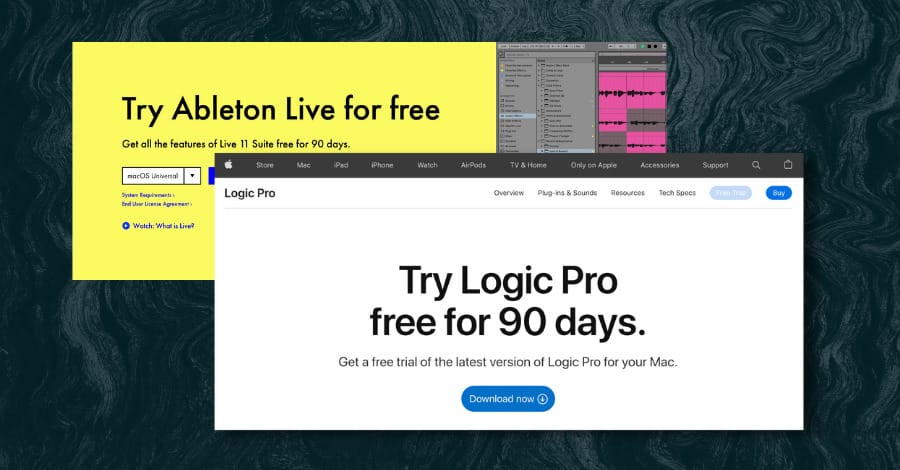
To make a good decision on which DAW to dedicate your time to, there are a couple of key factors you want to look out for.
- Pricing
- Workflow
- Resource/education availability
- Features
- Compatibility
Pricing
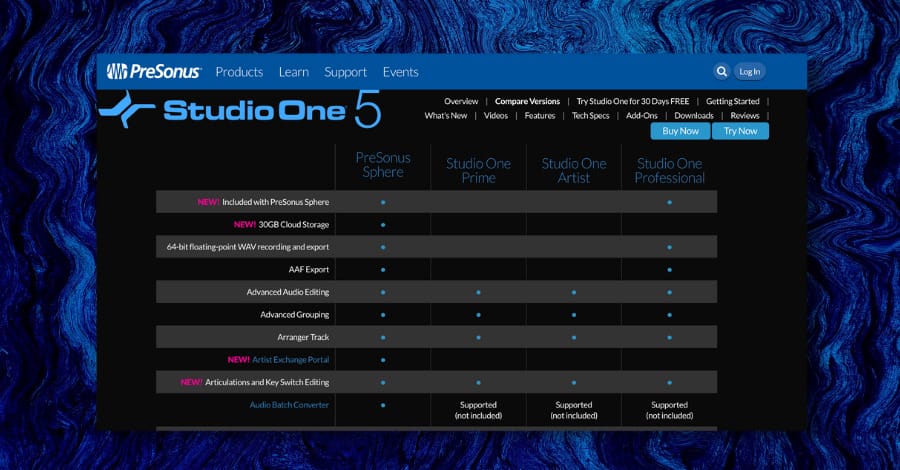
Pricing is key of course. DAW pricing is all over the map.
Typically, the more you spend, the more you get. But it’s good to consider if and/or when you will use any of the extra features that come with higher-priced DAW suites.
If you’re currently enrolled as a student in grade school or university, you’re in luck. DAW developers typically offer substantial discounts on their products when you’re a student.
Even Hyperbits Masterclass students get some discounts. (Ex. 40% off Ableton Live Standard or Suite)
Workflow

Another thing to consider is how easy it is to navigate the interface and create music inside the box.
This one can be tricky to evaluate because some DAWs make it really easy to get started in the beginning but can be a hindrance when you become more advanced.
For example, Ableton is known for having a steep learning curve. But once you get beyond this curve, it has one of the fastest workflows of any DAW.
FL Studio is known for having a shorter learning curve. But some have said it has more limitations on creativity.
Resource and Education Availability

This is key. How easy is it to find resources to learn how to use the software?
If there isn’t much, then it will take a lot longer to learn.
One really important thing to consider is if anyone in your direct network uses a specific DAW. Sometimes, it makes sense to align yourself with a DAW that your friends use. They'll be there for you when you have questions (of which you'll have tons).
Features
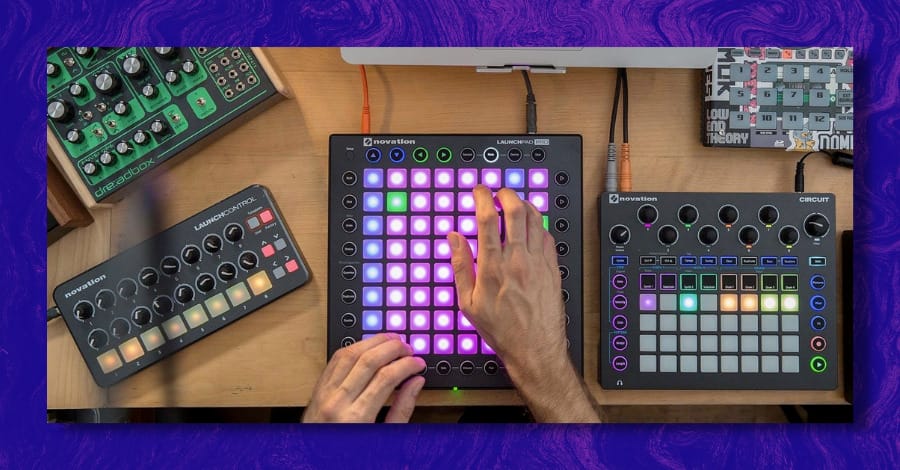
What can one DAW do that another DAW can’t?
It’s good to know these for the short and long term.
Are you trying to accomplish a specific goal and only need a handful of features?
Or if you’re unsure, it’s best to pick a DAW with more features and room to grow into.
Compatibility
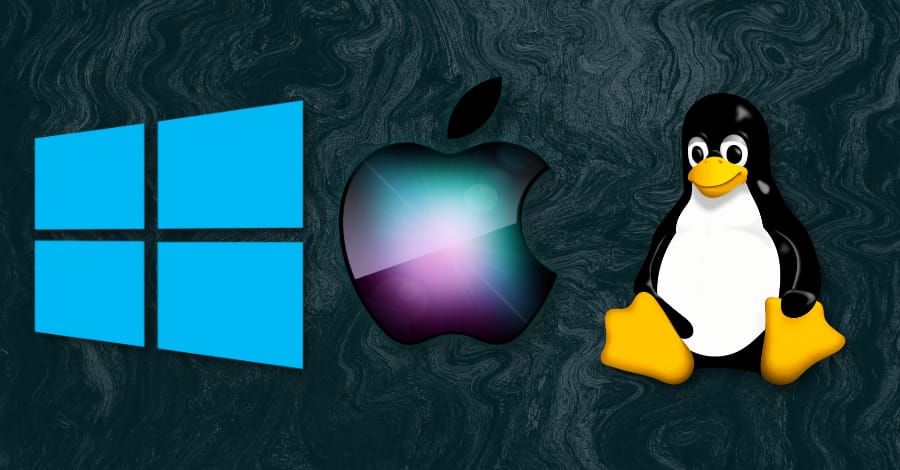
Not all DAWs are created to be compatible with all operating systems.
Logic Pro is designed by Apple and can only run on Macs.
If you’re a Linux user, you may want to pay extra attention to this aspect.
The Best DAWs for Beginners (in alphabetical order)
Ableton

Pros:
- One of the fastest workflows of any DAW out there allowing you to finish music faster.
- It isn’t over-bloated with features compared to other DAWs.
- One of the best at preserving audio quality when editing and stretching audio.
Cons:
- You can’t have multiple project files open at the same time. You have to close one to open another.
- It’s expensive compared to the competition.
- The interface isn’t as straightforward as other DAWs making the learning curve a bit steep.
Unique Features:
- Easy audio bouncing and manipulation. For example, you can “freeze” a MIDI track and “flatten” it to audio instead of having to record it in real time to a new audio track.
- You can perform live with this DAW and can create improvised songs with added controllers.
- The stock MIDI and audio effects are very high-quality; saving you money on having to buy expensive plug-ins.
Famous artists who use Ableton:
Bitwig

Pros:
- The developers are former Abelton employees and have expanded on the ideas and functionality first brought in Ableton Live.
- It’s highly visual and can help you learn how different effects like compression work.
- It comes with high-quality synthesizers and can save you money on having to buy tons of VST synthesizers.
Cons:
- There are fewer learning resources available compared to other DAWs so learning this DAW may be more of a challenge.
- There is no AU plug-in support. Some plug-ins are only available in the AU format.
- The software was only launched a few years ago so the risk of bugs is higher.
Unique Features:
- It has 30 high-quality modulation devices like an envelope follower, note sidechaining, and various LFO tools.
- You can place audio and MIDI on the same track. This is an unheard-of feature in the DAW community.
- It has live performance capabilities similar to Ableton.
Famous artists who use Bitwig:
Cubase
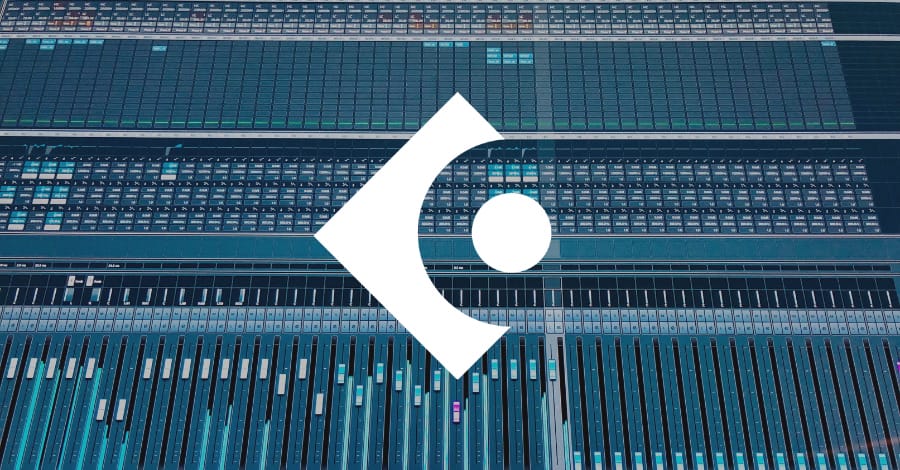
Pros:
- It has high-quality stock plugins and MIDI tools that can save you from needing too many VSTs.
- This is used by many veterans in the music industry. It’s tested, tried, and true.
- The developers of this software also invented the universally accepted VST plug-in format nearly all DAWs use today.
Cons:
- While a dongle is no longer needed, some documentation is confusing and may be different than the version you have. Finding how to set up more complex audio environments can be difficult and cumbersome.
- The interface can be confusing thus making the learning curve steep.
Unique Features:
- It has Virtual Reality production tools that can aid you in creating immersive sounds for multi-directional audio experiences.
- There are more options to colorize your menu and interface.
- MPE support for keyboards that allows you to interface with analog synthesizers.
Famous artists who use Cubase:
FL Studio

Pros:
- There are tons of great plugins included, even one to combine multiple effects into one. Allowing you to create complex routings in one plug-in.
- It has a versatile workflow that you can customize to work best for your style and efficiency.
- The drum sequencing allows for fast drum programming helping you make more beats faster.
Cons:
- The interface is very confusing at first and takes some time to get used to.
- There are too many options to play with and can feel overwhelming.
- The live performance mode is sub-par and almost not worth using.
Unique Features:
- The DAW is capable of complex audio routings in the mixer and between plugins as well.
- It has an effect-builder where you can combine multiple effects into one, allowing you to quickly pull it up whenever you want.
- The synthesizers are very high-quality making them ideal for EDM producers.
Famous artists who use Cubase:
Logic Pro/GarageBand

Pros:
- The interface is logically (pun-intended) laid out making it easy to learn. Especially if you’re familiar with starting out with GarageBand, which comes with every Mac you buy.
- If you like to record yourself of other instruments a lot, this DAW is best suited for that.
- The stock sounds and plug-ins are very high-quality. Some emulate analog gear very well.
Cons:
- You need a Mac computer to use. (Sorry Windows and Linux users)
- It’s not designed with Electronic Music producers in mind. It was designed with bands in mind.
- Compared to other DAWs, it’s slightly lacking in learning resource availability. Luckily, we fill this gap substantially in the Hyperbits Masterclass.
Unique Features:
- It has pitch correction tools similar to that of Autotune and Melodyne, which are extremely powerful.
- It has Space Designer, one of the best convolution reverbs out there that creates realistic-sounding spaces.
- There’s a built-in MIDI chord analyzer that can help you identify chords if you struggle with or are trying to learn music theory.
Artists who use this DAW:
Pro Tools

Pros:
- Ideal for mixing and audio engineers as it’s best set-up for the technical sides of music production.
- It’s widely used by pop producers and artists so knowing this DAW can help with collaboration.
Cons:
- The interface is clunky and looks like it hasn’t been updated since the early 2000s.
- It’s not great at supporting MIDI and therefore making electronic music.
- There is a lower limit on how many plugins you can place on one channel. Substantially lower than other DAWs.
Unique Features:
- You can remotely control this DAW using a mobile app. Very helpful if you’re recording in a large studio and don’t want to go back and forth from the control room.
- The plug-ins included are very high-quality and well-renowned.
- It can integrate with hardware mixing boards allowing you to control the DAW with physical buttons, sliders, and switches.
Artists who use this DAW:
Reaper

Pros:
- Compared to most DAWs, this is very good for the price.
- The layout is basic and easy to pick up.
- In addition to the simple interface, there are lots of resources out there to learn.
Cons:
- Like Pro Tools and Logic, it’s ideal for recording and not so much for MIDI.
- The audio effects are lacking which is a bit disappointing compared to what you get in other DAWs.
- You do not get a sound library with this DAW, unlike most DAWs.
Unique Features:
- The interface is efficient and not excessive allowing for better workflow.
- Super easy to learn.
- The interface is simple and not very confusing.
Artists who use this DAW:
Reason

Pros:
- Reason is ideal for sound design. It’s modular by nature allowing you to route anything anywhere
- Interface simulates hardware use and can be more fun to interact with.
Cons:
- The modular interface makes it harder to learn at first.
- The workflow is not as efficient as other DAWs.
Unique Features:
- Its racks feature makes it notorious for sound design.
- It comes with a lot of awesome stock sounds.
- The interface is instinctive, making it easier to explore.
Artists who use this DAW:
Studio One
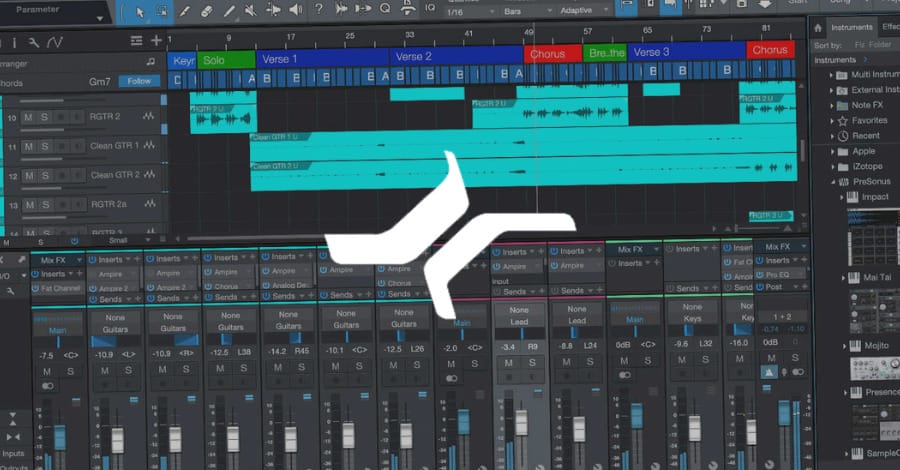
One Prime
One Artist
One Professional
Pros:
- The step sequencer is high-quality compared to other DAWs. A prized tool of EDM producers.
- There is a free tier of this DAW, allowing you to use most of its core functionality without any investment.
- It’s visually stunning with great color choices.
Cons:
- The interface is busy and can be overwhelming for beginners, resulting in a longer learning curve.
- The learning resources available are very limited and will make it more challenging to learn this DAW.
- While it no longer requires a dongle, the non-core features lack some depth. New features tend to go a number of cycles without improvements.
Unique Features:
- It has a batch audio converter so you can convert multiple files at once instead of one at a time (traditionally).
- The ‘professional’ tier of Studio One comes with the tuning software Melodyne pre-installed.
- It has automatic chord detection and can allow you to make sweeping changes to the chords in your song. This is a dream feature for songwriters.
Artists who use this DAW:
Final Thoughts: Why Ableton & Logic are the Answer...
At the end of the day, what is the best DAW for beginners? Ultimately, it’s up to your individual needs and goals.
At Hyperbits, our top picks are Ableton Live and Logic Pro. We share these two DAWs with our students because we feel they bring the most value to learn and grow into a sustainable career as a music producer.
Even though our favorites are Ableton and Logic, take the information you’ve learned here and write down the top 3 to 5 DAWs that you think you would be the most compatible with.
Don’t spend too much time trying out different software. At this stage, the goal is to try as many as possible, not learn the ins and outs of each DAW.
Growing as a producer is all about experimentation. The most important thing is to get started.
If you have any questions, feel free to reach out to us.
Welcome to the family!
These Might Also Interest You:
How to Start a Song in an Empty DAW: 8 Creativity Hacks