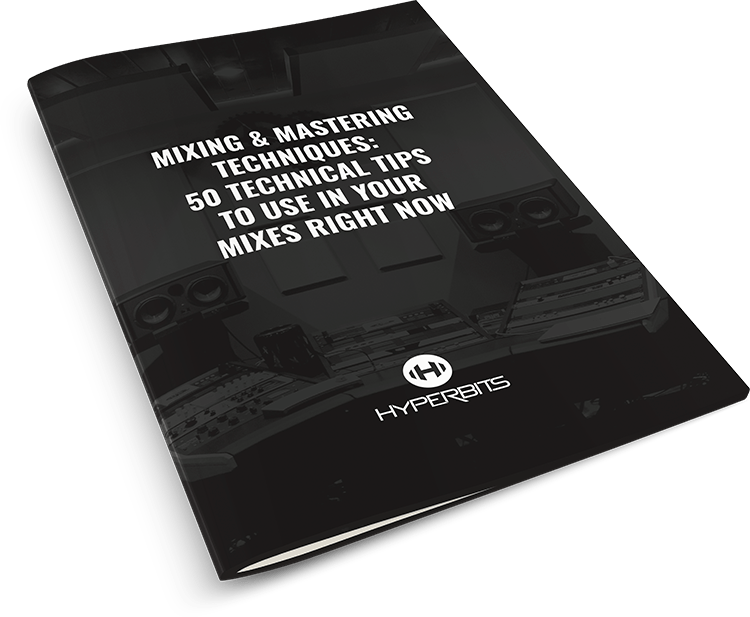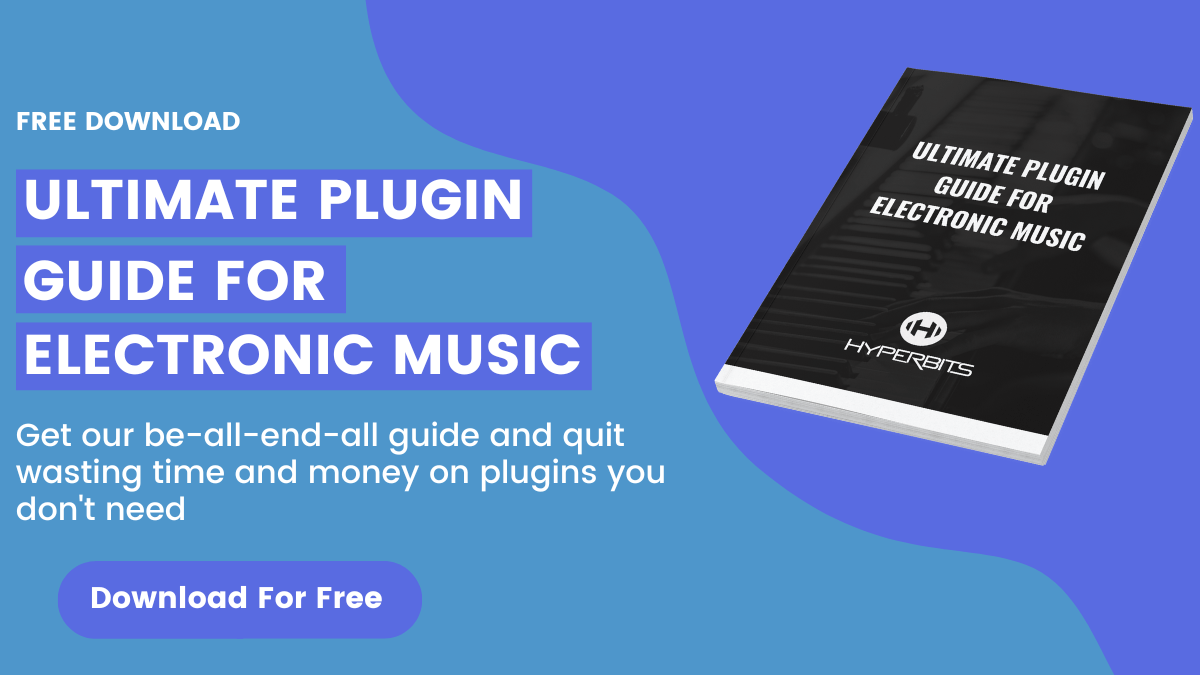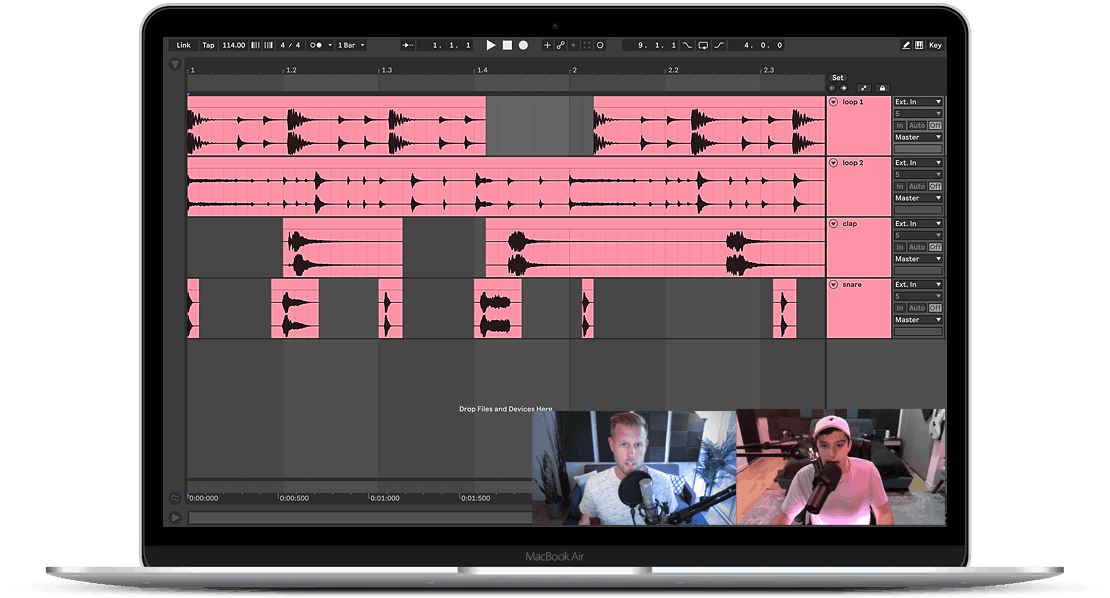Why a Reference Track is the Secret to Professional Sounding Music
“The only art I'll ever study is stuff that I can steal from.”
– David Bowie
You’ve likely heard of the mysterious concept known as a reference track. Maybe you’re already using reference tracks in your music, or perhaps it’s something you haven’t gotten around to trying out yet.
Let me be extremely clear — reference tracks are the secret sauce that instantly make your music better.
Let me be extremely clear about something else — reference tracks do not hinder your creativity.
A reference track is a song from another artist to use as a benchmark for varying elements in your own productions. For example, you might try to match your master's loudness to the loudness of a reference track, or you might try to match your arrangement to that of another song.
If used correctly, reference tracks do not cut corners to creativity, and should not lead you to an unoriginal sound. Instead, reference tracks allow you to position your music against the best ideas existing in other people’s music. Reference tracks help to:
- Ensure your mixdowns hold up against your target artist’s.
- Eliminate the stress of arranging by providing a road map to structure your music.
- Provide creative benchmarks that will help you write professional musical ideas without having to start from a completely blank canvas.
Below, I’ll take you through the WHY, WHAT, HOW, and the WHEN of reference tracks. Let’s dive in…
Why Should I Be Using Reference Tracks?
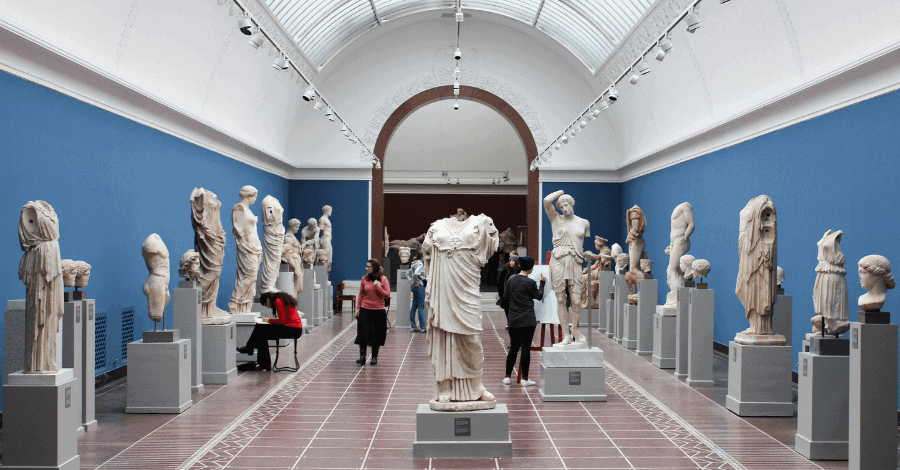
Picasso once stated, "Art is Theft." All producers are artists, and your work does not exist in a void – it's okay to borrow from others.
Producers sharing the same genre niche are in conversation with each other. When one makes an innovative sound, others try to copy it. When a whole genre decides to make their music louder, everyone else is forced to follow suit (have you heard of the loudness war?).
The purpose of using reference tracks is to avoid reinventing the wheel with every single song you produce.
There are plenty of arrangements for future bass, dubstep, house, and techno that we know work really well. When we hear the clarity and precision of professional mixdowns, we know that this is the bullseye we must aim for in our own work.
To make a forward-thinking, creative piece of music, you don’t need a mixdown that is better than everyone else’s, AND a totally unique arrangement, AND never-heard-before sound design, AND a clear master. All you need is to measure up to the best music out there, and then do one or two things different.
After all, isn’t that what both Picasso and Bowie did? The only difference is that they did it the right way.
Learn these methods and reference like the pros by watching our latest video below.
What Is A Reference Track?
Your musical ideas, sound design, arrangement, mixing, and mastering can all benefit from a solid reference track. Here is how I use reference tracks for each of these five core elements.
Musical Ideas
I’m going to let you in on a secret - virtually every chord progression, bass line, and lead melody we could contrive has been done before. You’ve probably seen the videos of pop songs all using the same four chords.
Even if you come up with a unique chord progression on your own, you’re probably copying it from someone else! So if you are going to steal, knowingly or not, why not borrow chord progressions and melodies from the music you already love?
Start by finding a song with a chord progression or other musical idea that resonates with you, and recreate it in your DAW. Then change a couple things such as inverting the chords or note transposition. Voila! Not it's yours.
Here’s an example I made referencing the chord progression of one of my favorite songs — “Cirrus” by Bonobo.
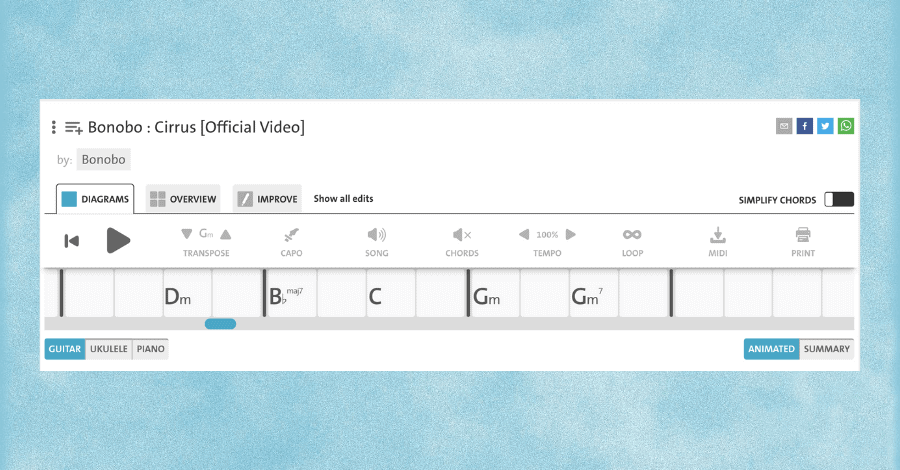
First, I found the chord progression on Chordify.net.
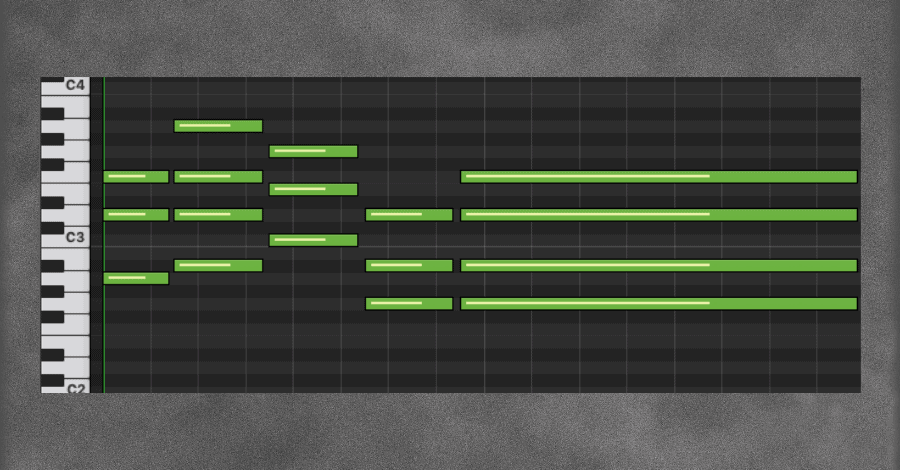
Listen to my remake of the chords in the piano roll.
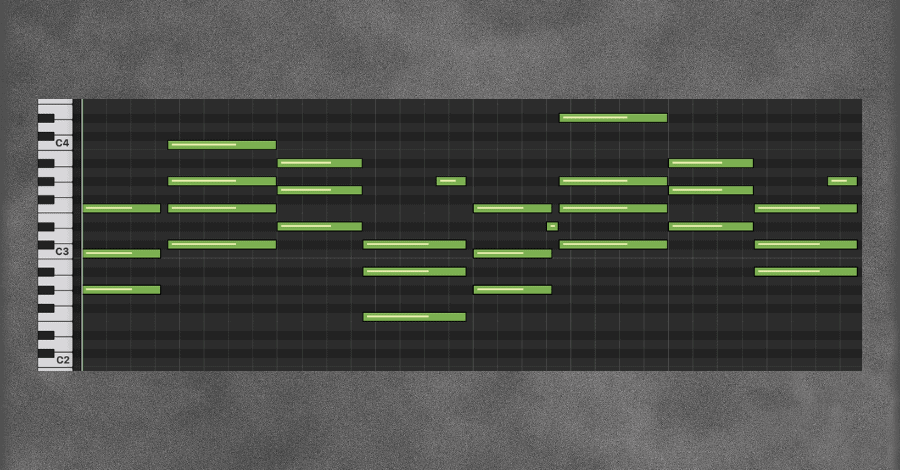
Listen and see how a touch of transposition, tempo adjustments, additional notes, and a few inversions creates something entirely new.
The secret to this process, discussed in detail later one, is it use different reference tracks for varying parts of your production. So, borrow a chord progression from one song, the melody from another, and a drum groove from an entirely different record.
If you are concerned that you might start sounding like other artists, the answer is most likely no. Just remember, only borrow small pieces from a variety of songs. Your sound will come from the unique way you blend ideas, and how you choose to borrow and transform those borrowed ideas.
Sound Design
This one is a little more straightforward. After all, artists release soundbanks and sample packs with the explicit intention of other people reusing those sounds! Take advantage of every resource offered to you.
Add sounds and samples from various packs and banks to your creative palette, and perform small changes to make them your own.
Electronic music bases its origin on this very principle. In the early days of house and techno, everyone used the same synthesizers, the same drum machines, and primarily had access to the same sounds. Consider acid house; the whole genres was built around one single sound (in this case, the Roland 303 bass line)!
Arrangement
This one is the money maker. Here is your homework assignment – read the instructions carefully:
- Find a song that you think has an AMAZING arrangement. It just carries energy perfectly and you never get bored of what you’re listening to. Drop that track into your DAW.
- Open up a spreadsheet in Excel or Google Docs.
- Along the first row of the spreadsheet, list out numbers by multiples of 4, starting with the number 1 – 1, 5, 9, 13, etc. These will correspond to bars in the track.
- In the first column, list out every single sound you hear in the track.
- You now have a grid to fill in for each set of 4 bars where you hear a given sound!
The document should look something like this – this example is for Camelphat’s remix to “Hang Up Your Hang Ups” by Paul Woolford:
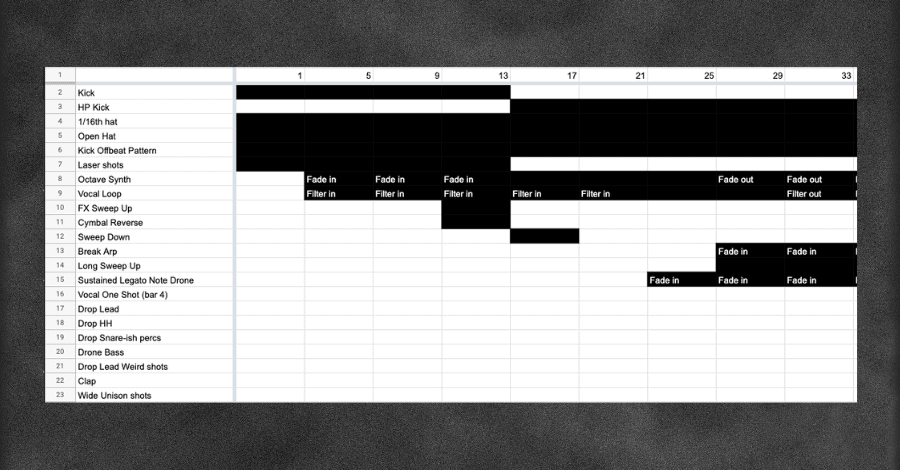
With this strategy, you can create an “arrangement map” of your reference track.
Now, the final step: move around the elements in your song to match the reference arrangement. Structure your drums the same, have the same length of buildups and breakdowns, etc. This will also help you identify what elements your reference includes that are still missing from your own.
Mixing
Reference tracks are most commonly used to match the sonic characteristics of one song to another. Pick a piece that you think has an awesome mixdown. Drop it into your DAW, and try to match your mixdown to it.
Ok, so how the heck do we do that?
Start by importing the song into your DAW and route it to a new bus that you call “REFERENCE”. All of the other tracks in the DAW (the sounds for your song) get routed to a second bus called “MIX”.
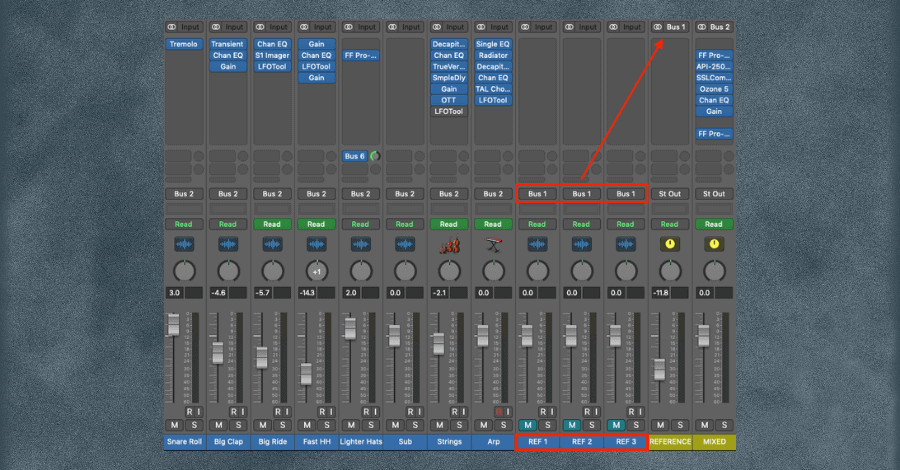
Now match the volume of the reference to your own. Use your ears here, as loudness meters can be misleading because the reference tracks have been mastered to have a more compressed dynamic range.
Now, you are ready to A/B your track and the reference:
- How loud is the kick and low end?
- How are certain drums panned?
- How bright are the synths and vocals?
- How wide are the FX?
At a minimum, I try to match the gain staging of all the elements in my track to the reference track's. Check out this essential low-end trick when developing your kick/bass relationship.
Mastering
This workflow is pretty similar to the mixing stage, and follows similar principles. Once you’ve finished your mixdown, set the volume of your reference back to its initial 0dB setting (full volume), and try to master your track to sound similar.
Here are some things to be thinking about:
- How loud is the reference? Put a LUFS meter on the master output and compare loudness levels.
- How wide is the reference? Can you get more width in your mixdown if needed?
- Is your kick still present in the sub frequency range once passed through a limiter?
- How loud are my breakdowns compared to the breakdowns in the reference track after I’ve added on my master chain?
Simply put, if you can match your master to that of your reference, you are that much closer to having commercially viable music.
How To Choose The Reference Track
Picking a reference track(s) can be a delicate art. The most important concept to this process is using multiple reference tracks throughout your own productions.
Let’s repeat that: Use multiple reference tracks!!
If you pull musical ideas, sound design, arrangement, mix, and master of the same reference song, you will end up with a copy of that song. And we surely don’t want that.
You should aim to have a different reference track for each of the WHAT categories above. That means you need a separate track for musical ideas, sound design, arrangement, mixing, and mastering (using the same track for mixing and mastering is okay).
The critical implication of this is that we are only using a reference track for arrangement, and only using another for sound design. Choose reference tracks where you love a single reference element.
A song does not need a stellar mixdown for you to reference its sound design. If you think a chord progression is tedious, but the track has a HUGE sounding master, use it as a master reference.
So, how do you pick a reference track? You aren’t choosing the best overall tracks out there. You are selecting the tracks that have that best singular elements you are going to reference. And, again, you should be picking multiple reference tracks for each of your own songs.
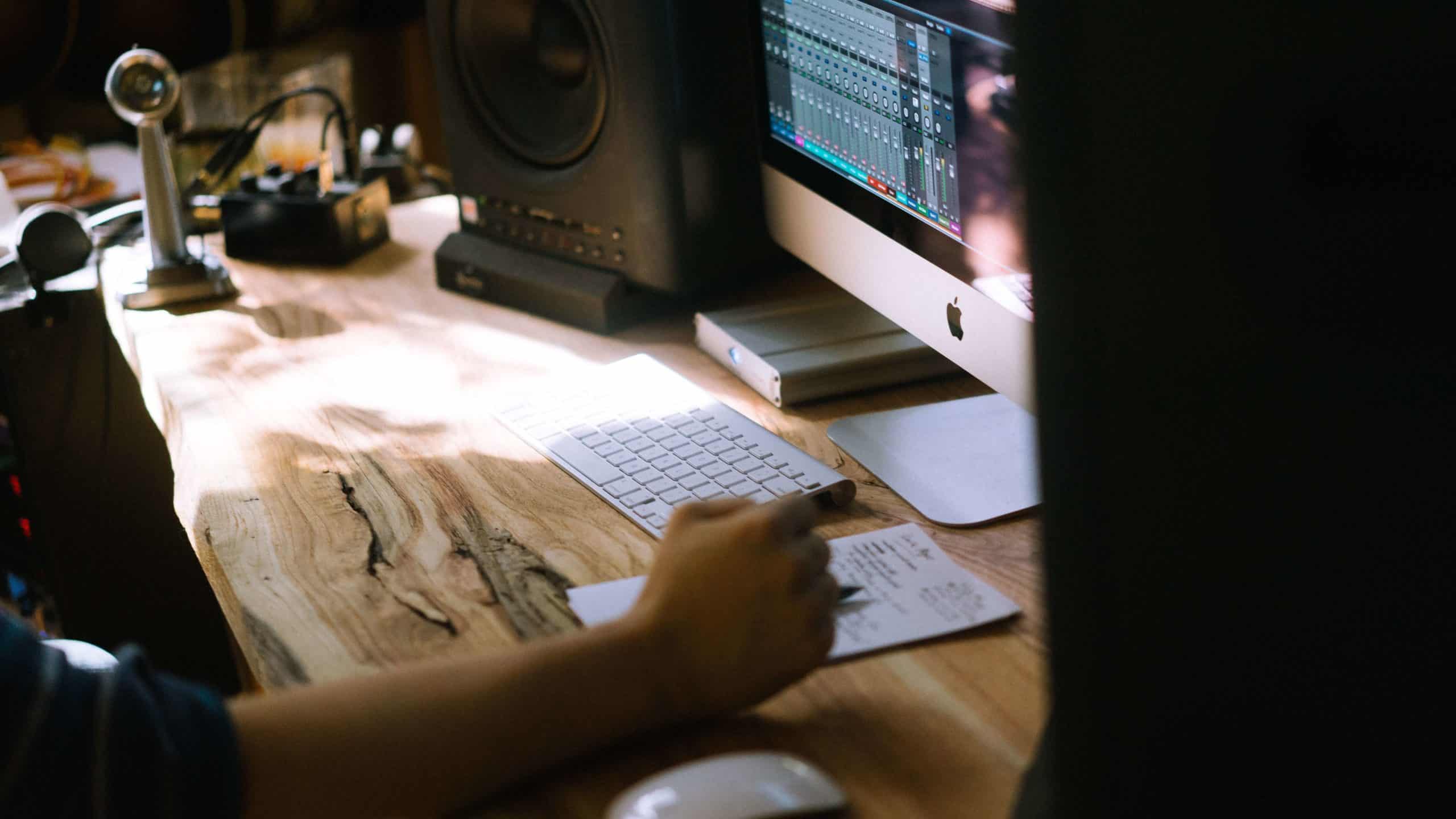
When to Import a Reference Track Into Your DAW
The choice to bring a reference track into your DAW or not hinges on what component of the track you are referencing:
- Musical Ideas: No. You usually won’t need to bring the track into your DAW. Remember, the goal is to remake the MIDI of the musical idea, which we don’t need to track in our DAW to be able to do. Most popular songs have chord information available on websites like Ultimate-Guitar.com and 911tabs.com, and even automated websites like Chordify.net are pretty good at identifying chord progressions from Youtube videos.
- Sound Design: Yes, you should bring the reference into your DAW. Loop the section that you want to remake, so make referencing it easy. Mapping the reference channel's solo feature to a keystroke or hotkey brings extra efficiency to this step.
- Arrangement: Yes and no. Bring the reference into your DAW, but NOT into your project file for the track. Instead, create a new project file and loop each segment of four bars while you are creating your arrangement map.
- Mixing and Mastering: Yes. Bring the track into your DAW, and set up your bus routing like I described above.
Final Thoughts: Start Using Reference Tracks Now!
My music completely transformed once I started using reference tracks. And after working with hundreds of students in the Hyperbits Masterclass, I always see an immediate jump in the quality of productions once students start using them.
Here are two important keys to remember:
- Use multiple reference tracks! At minimum, use a different track for musical ideas, sound design, arrangement, and mixing/mastering. You can also use multiple reference tracks for each of these steps, and fit your track “somewhere in the middle”.
- If you are using another artist’s track as a reference, throw them a bone and spend $1 to actually buy the track. Beyond the good producer karma that will come your way, having high quality mp3s (or WAVs from Beatport) will help you with the most detailed referencing.
I guarantee you that once you start using reference tracks, you’ll never go back.