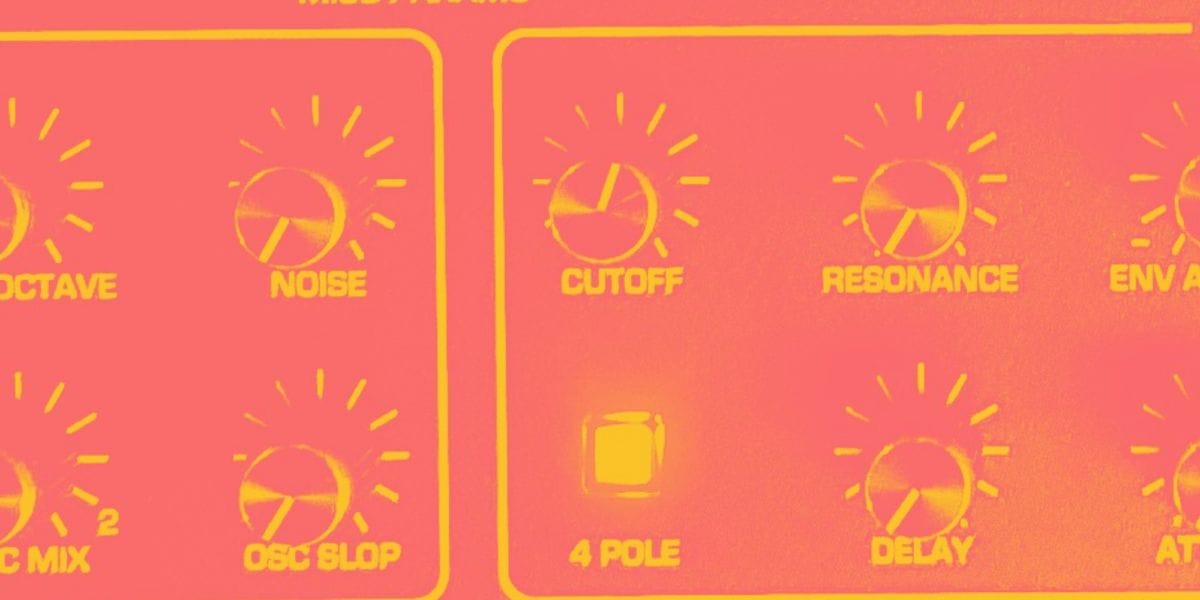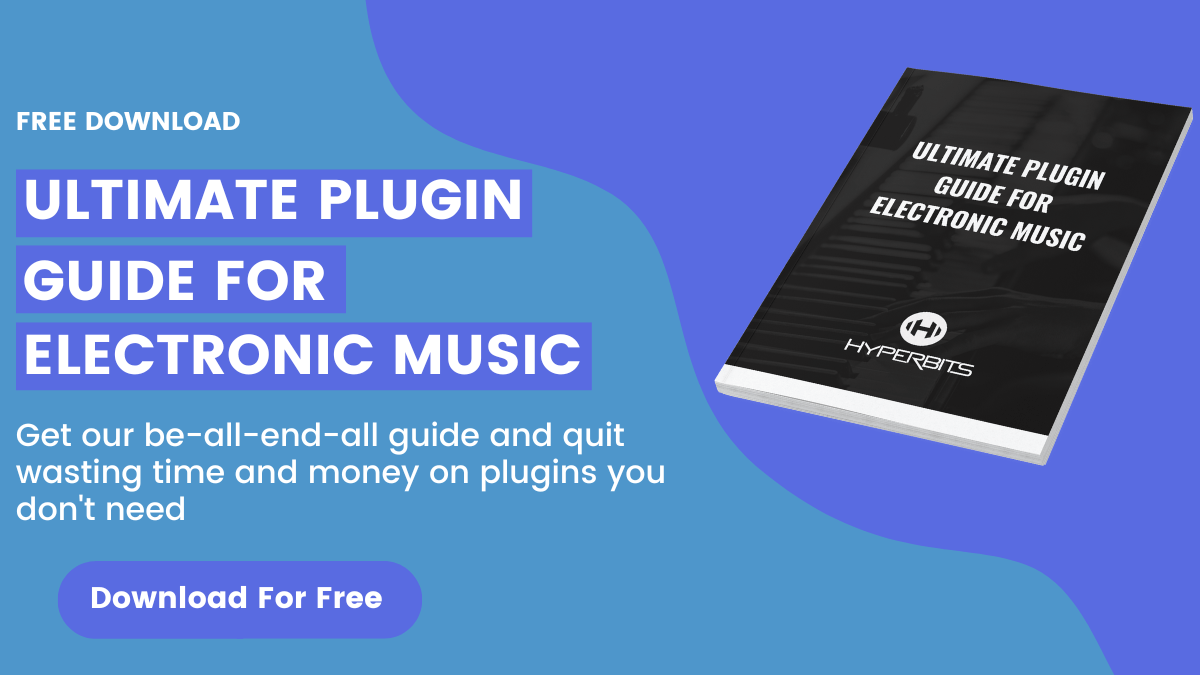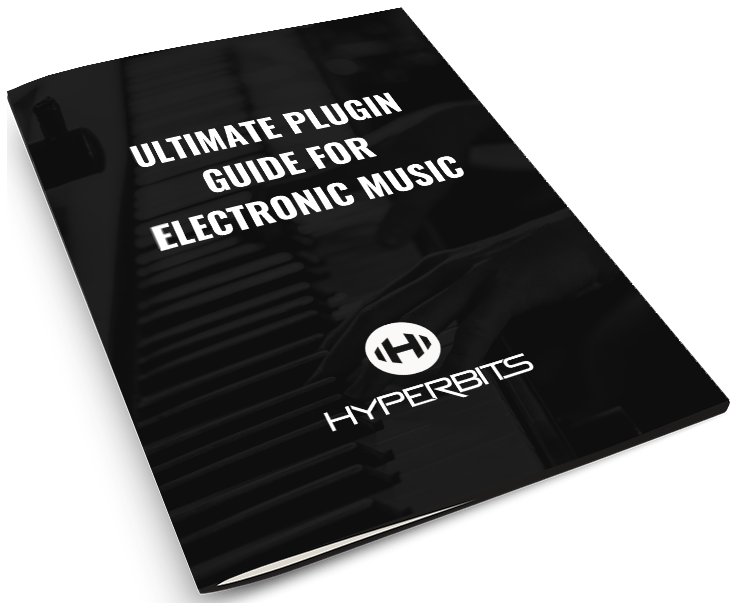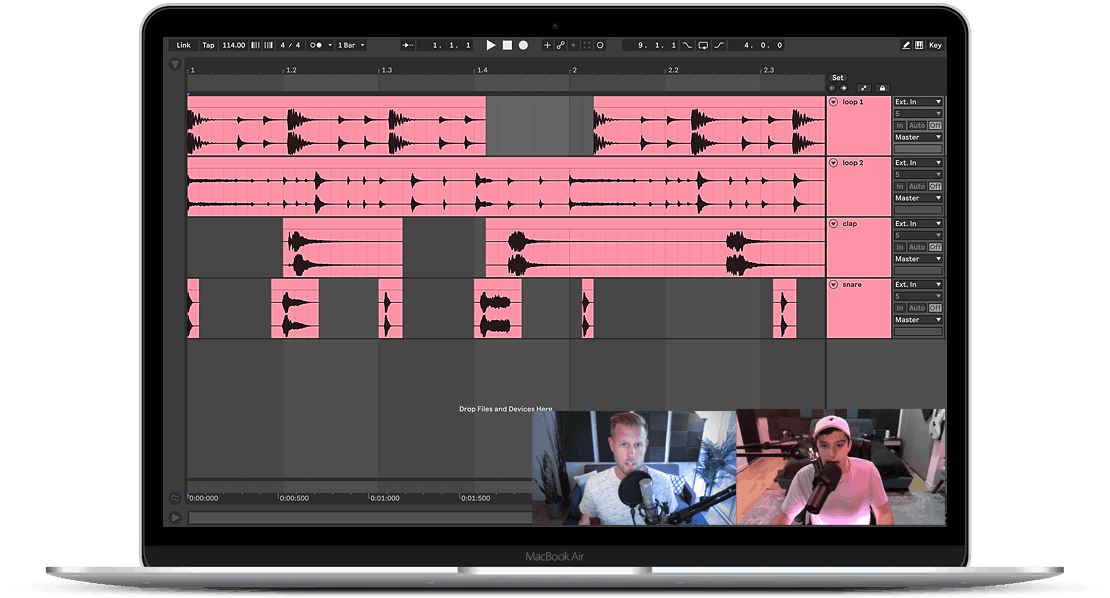The Best Filter Plugins: The Ultimate List in 2024
“Without a filter, a man is just chaos walking.”
— Patrick Ness
Filters plugins are among the simplest and the most powerful tools you can use when creating music. Filter plugins are simple because they serve a straightforward purpose – they remove some frequencies while letting others pass through. But, filter plugins are also incredibly powerful because they can be used for many purposes, like creative sound design, building tension, and smoothing out transitions in a song.
I’m excited to settle the score on filter plugins with this article. You have tons of options for filters nowadays. Most DAWs have multiple filter plugins already included, plus companies like Waves, Soundtoys, and Arturia offer many more choices. We’ve done our homework and narrowed down all these options to the best 12 on the market.
Before we dive into the list, let’s get clear on what filters are, the different types of filters to look out for, and when and why we’d ever want to use them.
What Is A Filter?
A filter selectively removes (and sometimes boosts) frequencies in an audio signal. In other words, a filter gets rid of some frequencies while leaving others untouched. There are two main parameters in a filter plugin. The first is the cutoff, which determines the threshold of which frequencies are affected by the filter and which remain untouched. The second is resonance, which allows you to boost frequencies around the cutoff – resonance creates the “wow” sound characteristic of many filters.
There are a variety of types of filters. Here are some of the most common:
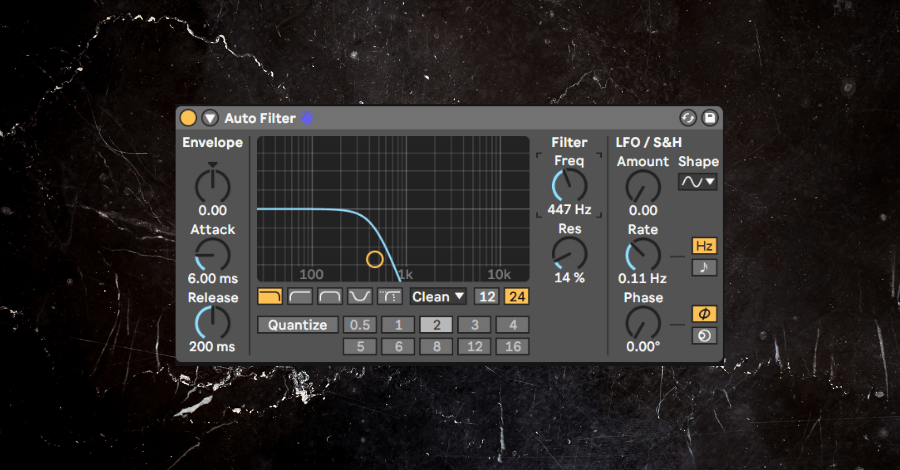
Low Pass Filter (LPF) – Low pass filters allow low frequencies to pass through. This means that LPFs remove high frequencies from an audio signal. LPFs are especially useful for creating smooth transitions between parts of a song and creatively removing a sound out of a song.
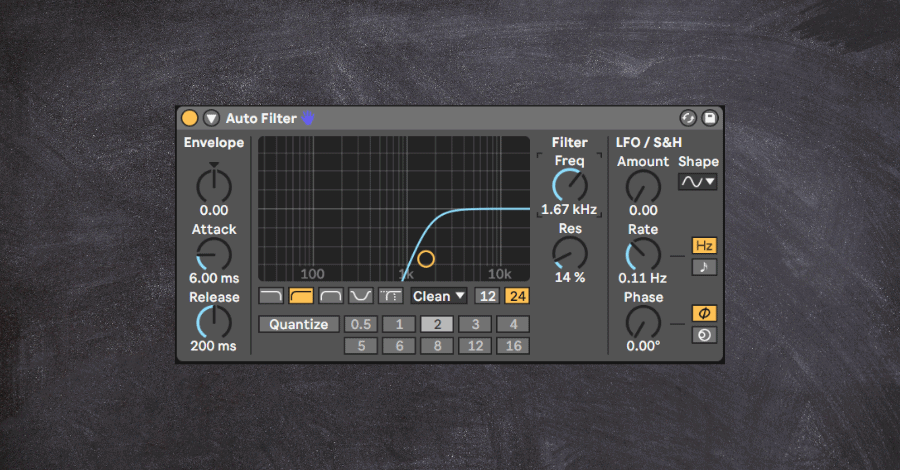
High Pass Filter (HPF) – you guessed it, high pass filters allow high frequencies to pass through. HPFs remove the low frequencies from an audio signal. HPFs may be the most important type of filter: they are useful when removing muddiness from a sound, and they are also helpful in building tension in a song.
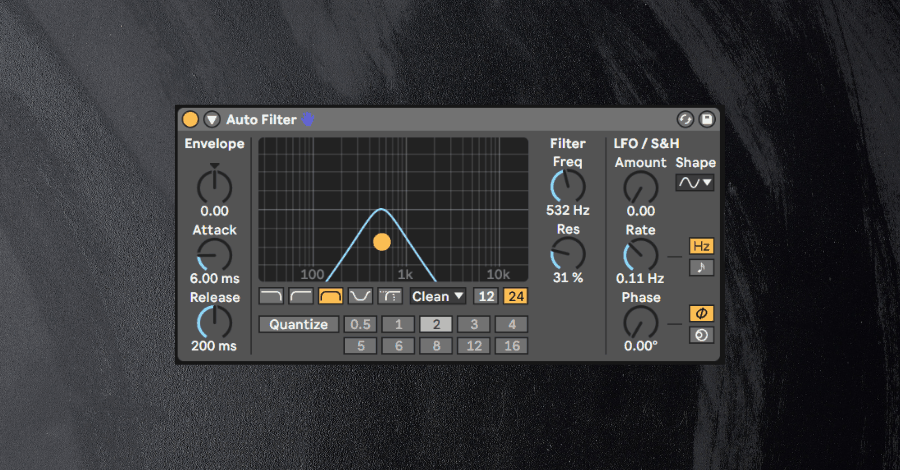
Band Pass Filter (BPF) – bandpass filters combine both an LPF and an HPF into a single filter. This means that they remove both the low and high frequencies from a sound, leaving a middle band of frequencies to pass through. Among many other uses, BPFs can create the “telephone effect” on an audio signal.
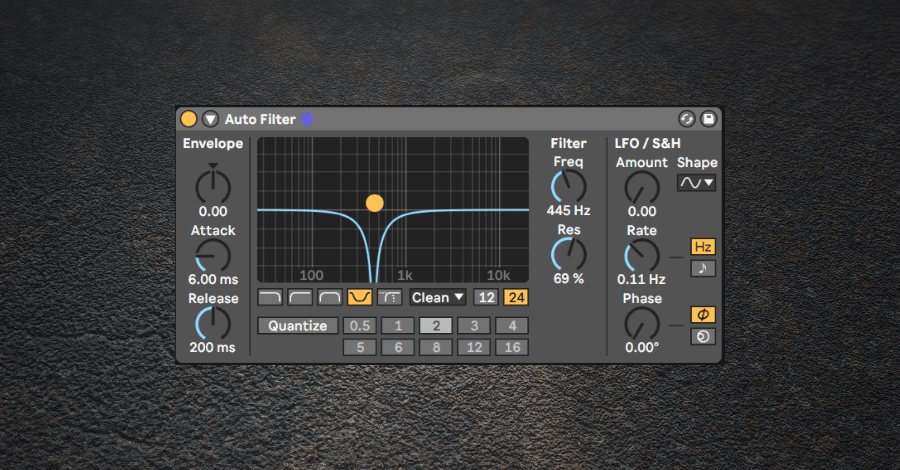
Notch, Comb, and Beyond – There are other filter types that describe different styles of removing some frequencies while keeping others. For instance, a Notch filter is the opposite of a bandpass filter, where we remove middle frequencies and leave the highs and lows.
When To Use A Filter?
Filters serve many purposes. They can fundamentally shape both individual sounds within a song and the whole feel of a song over time. These are some of the most important times to be using a filter:
Creative Sound Design: filters are critical components of sound design. Almost any synth preset you find will be fundamentally shaped by the filter settings within the synth. But, you can also use a filter plugin after your initial sound to open up a whole world of sound design possibilities.
Smoothing Out Transitions: high pass and low pass filters are incredibly important in smoothing out sections of a song. Using a high pass filter during a buildup can signal to the listener that a drop is coming and give the drop more impact. Similarly, using a low pass filter on sweeps and FX at the beginning of a breakdown can smooth out an otherwise abrupt change of energy between sections.
Building Tension and Creating Movement: Slowly opening up a low pass filter over time can create a huge amount of tension in a sound, and so can slowly raising the cutoff of a high pass filter. Having constant subtle movement on filters is a very common technique in house and techno music to make otherwise loop-based music feel as if it’s evolving over time.

Price: $25
Description: Waves One Knob Filter has a wonderfully self-explanatory title. It’s a filter, and it has one knob. That knob controls the cutoff on the low pass filter – combine that with a simple dropdown to select the resonance amount, and you have an easy to use, great-sounding filter that serves a wide variety of purposes.
Best Uses: The compact design of the One Knob means you’re limited in the precision you can dial in. But, that limitation makes the One Knob great for large-scale filter sweeps, like filtering down whole groups of instruments or drums. We would reach for other plugins for detailed sound design work.
Pro Tip: Insert both a reverb plugin and One Knob onto your hi-hat group. Automate up the amount of reverb on the group while lowering the cutoff in One Knob to create an airy and smooth transition effect. Be sure to add the reverb plugin first so One Knob actually filters down the reverb signal!

2. UAD Moog Multimode Filter Collection
Price: $249
Description: UAD’s Moog Multimode filters emulate the distinctly lush 24db ladder filter that Moog synths are known for. You can add new textures to synths and other types of audio, and even elevate the sound design of any sound through advanced LFO and modulation options.
Best Uses: There are really two: 1) Creative sound design with the modulation panel, and 2) adding extra drive and analog flavor to any synth sound.
Pro Tip: Leave the filter cutoff totally open, but drive the input gain. This way, you can use the filter as an analog distortion plugin before beginning to filter the sound itself.
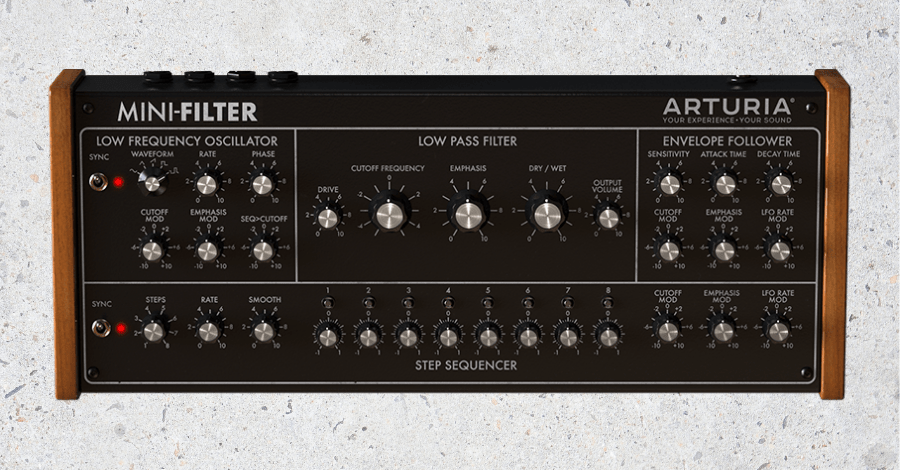
Price: $99
Description: Filter Mini is Arturia’s response to the UAD Moog Filter Collection, and we think the Arturia version is the winner between the two (gasp!). The emulation of the Minimoog’s 24db ladder filter sounds unbelievably gorgeous. Plus, the step sequencer which controls the filter cutoff allows you to easily move the cutoff over time, with the potential to create analog-inspired sequences out of any synth sound.
Best Uses: Filter Mini is best used for creative sound design. With any sound that requires a low pass filter, Filter Mini should be among your first choices.
Pro Tip: The presets in Filter Mini are exceptional. Create any sort of pad or drone sound, and cycle through the sequence presets – these presets will add creative movement to an otherwise stagnant sound.
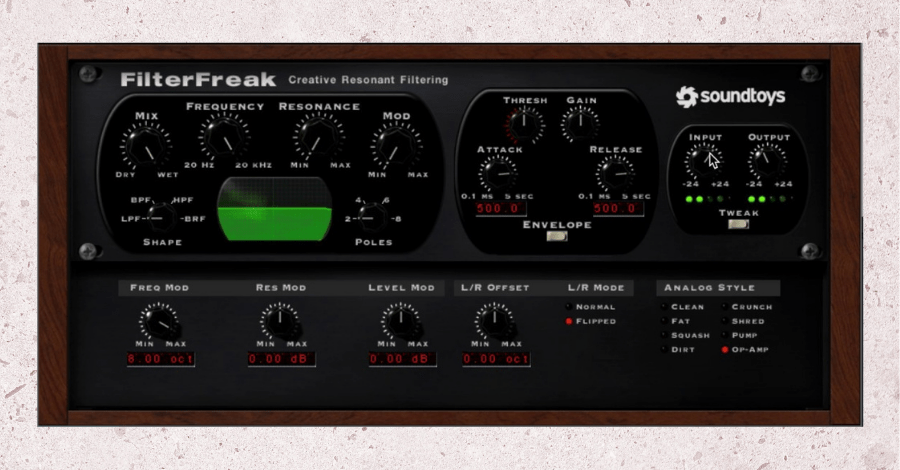
Price: $149
Description: Filterfreak from Soundtoys is one of the best all-purpose filters on the market. Simple high pass or low pass move? Check. Creative sound design options with great preset to generate movement? Check. Intuitive, visual interface? Check. Like many Soundtoys plugins, Filterfreak sounds great and offers detailed parameters to shape any sound with extreme precision.
Best Uses: While Filterfreak is a jack of all trades, it’s a master of none. The simple filter moves sound great, but we give the edge to the UAD and Arturia Moog plugins. You can do exceptional creative sound design in Filterfreak, but you have more options in Filterfreak2 (coming up next!). But, we love Filterfreak for experimentation. Not sure what filter move you want to make? Open it up and start experimenting, because while many other filters are highly specialized, Filterfreak does a lot of things really well.
Pro Tip: Select a rhythm preset in Filterfreak, choose a random BPM (not synced to the BPM of the track), and set the Modulation parameter to 10%. This will add subtle random movement in the filter and make any sound a little more interesting.
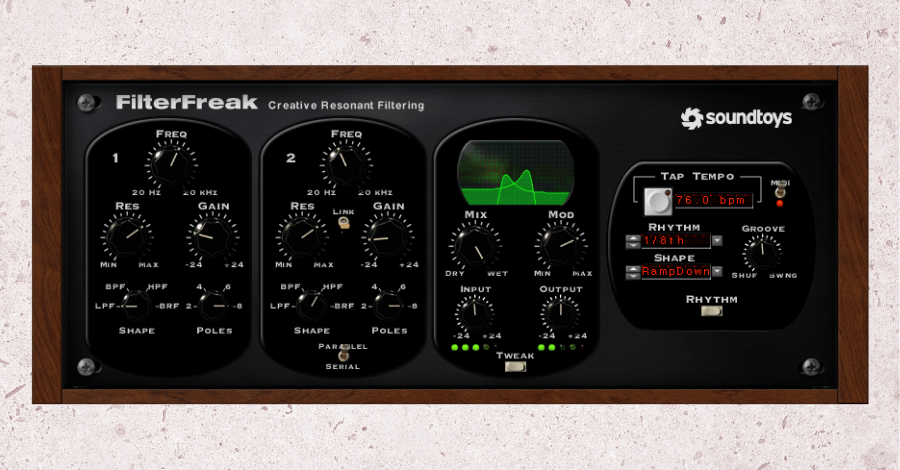
Price: $149
Description: It turns out that Filterfreak2 isn’t a newer version of Filterfreak, it’s actually its own unique plugin! Filterfreak2 expands on Filterfreak by adding a second filter into the plugin – this means you can filter the signal twice at once, overlapping the cutoffs and resonances of the two filters, and create a host of new sounds that other filters can’t. Filterfreak2 is the gold standard for creative sound design in filters.
Best Uses: The name of the game here is sound design. When you want to add an evolving screeching resonance or create movement in pads with overlapping resonant filters, Filterfreak2 can take any sound to the next level.
Pro Tip: I love creating arpeggios in Filterfreak2 out of sustained synth notes. Start with a sustained bass sound, and then click through the Rhythm presets in Filterfreak2. You’ll generate some super cool rhythms that have a different character than arpeggios created by faster MIDI notes.
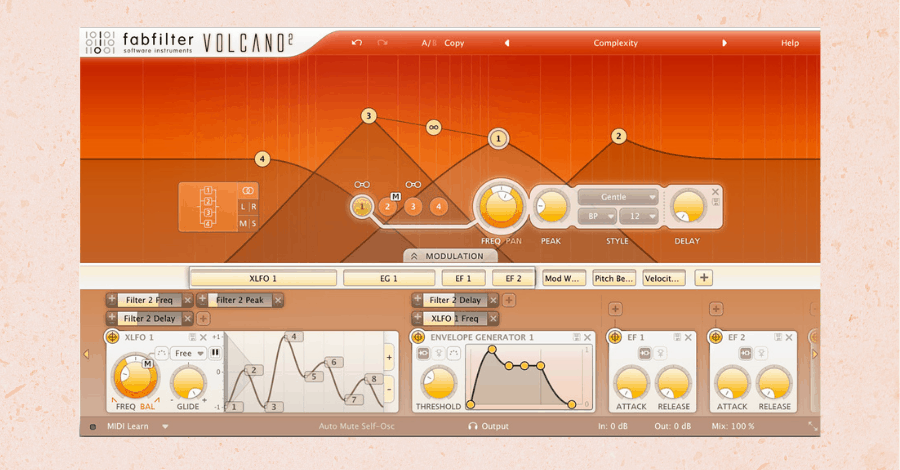
Price: $129
Description: Volcano2, like many Fabfilter plugins, offers an exceptionally clean yet complex interface. This is our favorite plugin on the list when we want analog flavored filter sounds but need digitally enhanced control options for detailed sound design work.
Best Uses: Creative sound design is the main use here. Between Serum-like drag and drop modulations, to draw-able LFO shapes, Volcano2 offers a variety of tools to transform sounds from stagnant and boring to life-like and compelling.
Pro Tip: Volcano2 is unique in that you have a Wet/Dry output option, meaning you can do parallel filtering. When using the LFOs to create movement in a sound, set the Wet/Dry knob somewhere between 50-80% so the modulation you create isn’t overwhelming.

Price: $99
Description: WOW2 is a fascinating plugin. Even though it had an unmistakable impact on progressive house from 2013-2015, it flew largely under the radar. TONS of producers used the WOW filter as a go-to sound design plugin. The creative filtering and modulation options and the signature “vowel filter” were all over tons of hit records, including some of my most successful Hyperbits releases ;)
Best Uses: WOW2 sits firmly in the creative sound design box. Add WOW2 to sustained bass notes and play with the LFO options to create new rhythms and grooves. The vowel filters can make any boring synth line sound like a human talking. The results can be incredible.
Pro Tip: Find a rhythmic preset you like, then cycle through distortion types in the “Drive Type” menu. These distortion options will entirely transform the sound.
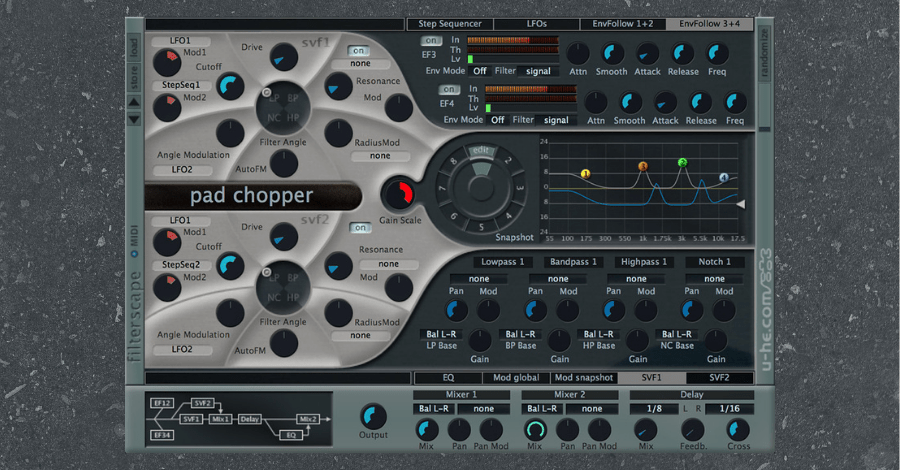
Price: $152
Description: I love u-He plugins. They tend to be lesser-known, but a few of their products are absolute staples for many successful producers. Filterscape is one of those plugins. Like Volcano2, it sits in the world of “analog meets digital”. But whereas Volcano2 adds analog flavor to an otherwise digital filter, Filterscape expands on an analog filter with digital controls. Filterscape also comes with FilterscapeVA, which is an additional synth plugin that pairs exceptionally well with Filterscape.
Best Uses: Adding analog movement to digital synths. Take any bass, pad, or atmosphere, and add some subtle filter movement with Filterscape’s organic-sounding LFOs. Bye-bye lifeless digital synths, hello human-like analog movement.
Pro Tip: Create some white noise. Apply a bandpass filter in Filterscape to remove the low end rumble and extreme high end air. Use one of Filterscape’s many pad/atmosphere presets to subtly “jiggle” the parameters of the band pass filter over time. Layer this noise very quietly into the background of your track.

Price: $29
Description: Waves’ “vintage voltage technology” is the name of the game here. Metafilter is Waves’s answer to the analog-style filters from companies like UAD. Like the Moog-style filter plugins, you have a sequencer option to create cool arpeggios and can overdrive the filter to create interesting distortions.
Best Uses: You can reach for Metafilter for both creative sound design uses as well as building tension over time. This is a great all-purpose filter option.
Pro Tip: Apply Metafilter to your FX bus, program in a 16 step sequence to subtly tweak the cutoff of a high pass filter over time, and automate the mix from 0% upwards during a drop to add arpeggiated movement to your noise FX and risers.

Price: $49
Description: The Orb might be the most unique plugin on this list. It is a “formant filter” which is focused on simulating the characteristics of the human voice. Think of “wow” effects, synths that make “ooo” and “ahh” sounds, and the ability to add an organic feel to any synth sound you create.
Best Uses: Once again, The Orb is a synth that falls firmly in the creative sound design category. Its uses are endless, but I love using the Orb for lead synths. There is something about taking a standard synth sound and making it talk that feels otherworldly. Combining these sorts of sounds with actual vocals in a track can make your music sound like a human itself.
Pro Tip: When applying The Orb to any atmosphere, pad, or effect, automate the Rate over time (so it is constantly changing) to add even more human-like movement to the sound.
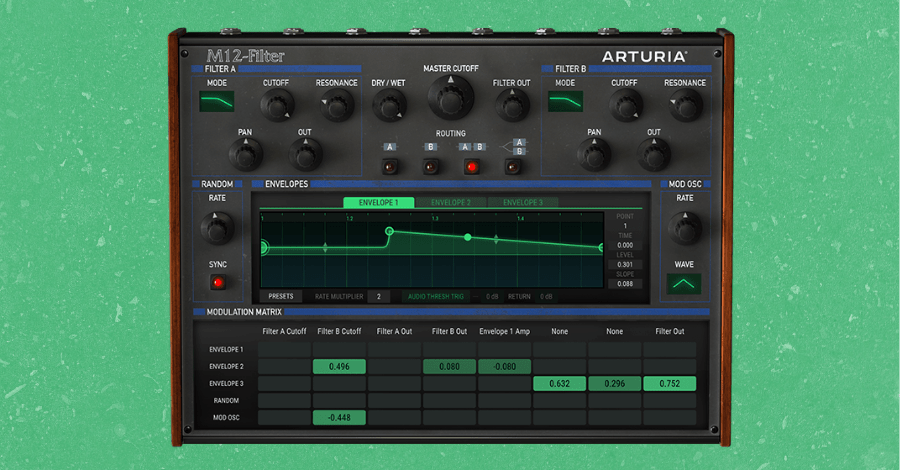
11. Arturia M12
Price: $99
Description: Arturia’s M12 filter plugin is an emulation of the filter of the Oberheim M12 synth, only of the most sought-after analog synthesizers of the 20th century. The synth’s filter was the reason why everyone wanted to get their hands on the M12 – it offers two parallel filters, envelopes, and modulation options for each filter, and has the warm analog vibe we know and love. Arturia’s version presents these features in a visual interface, and while we admit the learning curve is a little steep on this plugin, it sounds absolutely incredible.
Best Uses: Creative synth design with an analog edge. While new-age filter plugins like Filterfreak2 are great for sound design, they sometimes can sound a little too clean and digital. If you want creative sounds like still maintaining a human, organic, and analog vibe, the M12 is your best choice.
Pro Tip: Assign the second or third envelope to affect the trigger on the first envelope. This will give you rolling filter stabs that can create an arpeggio-like effect.
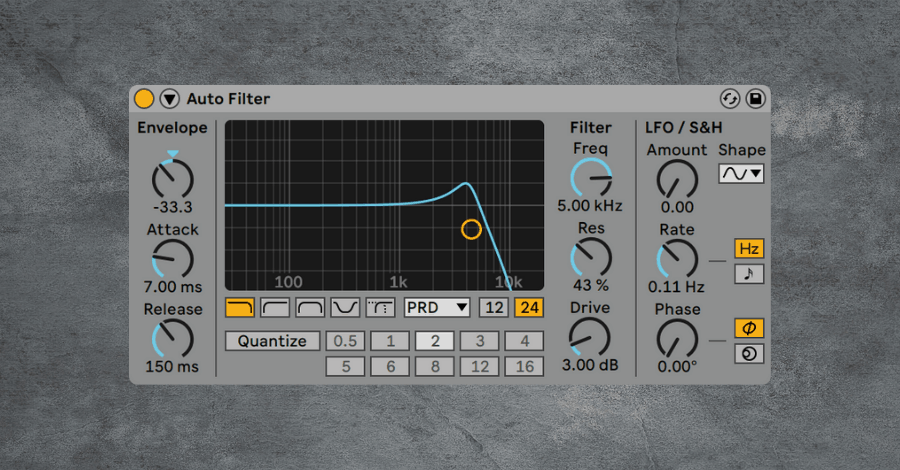
12. Stock Filter Plugins!
Price: Free!
Description: There are some incredible filter plugins on the market, but sometimes we don’t need to over-engineer simple filter moves. For example, taking out the low end during a build-up is probably the most popular filter move in electronic music, but you don’t need a fancy plugin to do it. Your stock DAW filter will have an intuitive interface, it’ll be low CPU, and in many cases, it’ll get the job done.
Best Uses: Your stock DAW filter plugin is best used for simple moves, especially automation. High pass filters during build-ups, low pass filters during breakdowns, and telephone effects on vocals.
Pro Tip: During a build-up, apply a high pass filter to your entire synths/instruments group. Over the course of 8 bars, automate the cutoff to move from 20hz up to around 200-250hz (tweak this to taste). Then, have the cutoff shoot back down to 20hz on the drop.
Final Thoughts On Filter Plugins
So if you look at it this way, you really can see that filters are one of the most powerful tools in a producer's arsenal. More so than almost any other tool, they have the power to shape sounds in truly astounding ways.
Making professional music is damn hard, and filtering sounds and audio is one of the trickiest parts of the entire process (even when you have tools that are as powerful as these). If you are wanting to start producing music that is as good, if not better, than the artists you look up to, the Hyperbits Masterclass is the perfect solution. Enroll instantly, and start leveling up your music today.
These Might Also Interest You:
7 Must-Know EQ Tips with Fab Filter Pro-Q2